EN
VS Code - Prettier - single quotes are replaced with double quotes
1 answers
0 points
When I use the formatting command in vs code, prettier convert single quotes into double-quotes.
How to fix it?
1 answer
3 points
Paste the below code in your VS Code settings.json file:
xxxxxxxxxx1
"prettier.singleQuote": trueOr
- Go to preferences/settings (
ctrl+,), - Type
'Prettier single quotes'and check this checkbox:
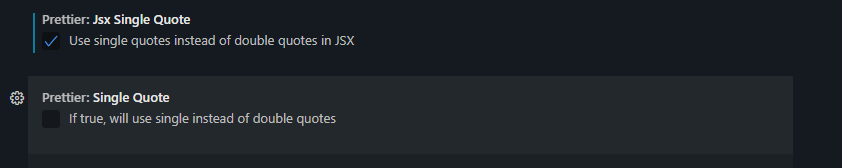
0 commentsShow commentsAdd comment
