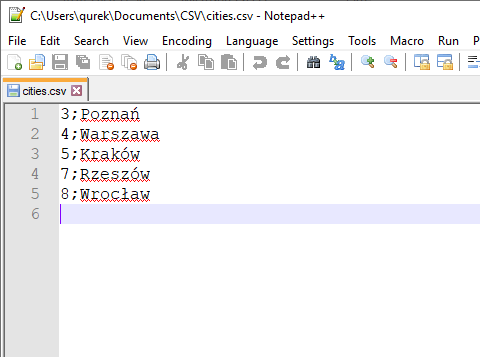Export excel to CSV with UTF-8 encoding - problem
How can I export excel to CSV file with UTF-8 encoding?
If I export with default excel encoding I get some artifacts like wrong letters - eg I have some Polish characters like: ó, ź, ą, ę, ł etc.
When I export to csv all those characters get wrong encoding.
Example:
3,Pozna?
4,Warszawa
5,Kraków
7,Rzeszów
8,Wroc?aw
First row should be: 3, Poznań
But instead I get: 3,Pozna?
How to solve this problem?
Entire data after export should looks like this:
3,Poznań
4,Warszawa
5,Kraków
7,Rzeszów
8,Wrocław
I use Microsoft Office Excel 2013
Easiest way to solve this problem is to copy from excel to google docs excel and export data from there.
In google docs excel go to:
File -> Download -> Comma-separated values (.csv, current sheet)
Screenshot:

Your data in google docs excel:
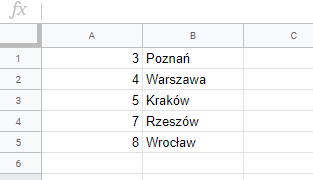
Your data after export from google docs excel:

Coppied from following wiki article: https://dirask.com/posts/p59o0p
Do followin steps:
- go to: File -> Export -> Change File Type -> Save as Another File Type -> Save As,
- set Save as type to
CSV UTF-8 (Comma dellimited) (*.csv)
Export -> Save As option screenshot:
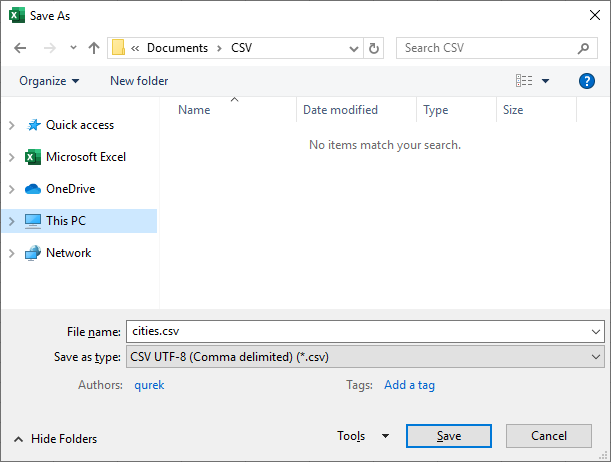
File preview with Notepad++: