EN
Spring Boot 2 - CRUD example using JPA and MySQL database
3
points
In this article, we would like to show how to use togather: Spring Boot 2, JPA and MySQL database.
Project structure:
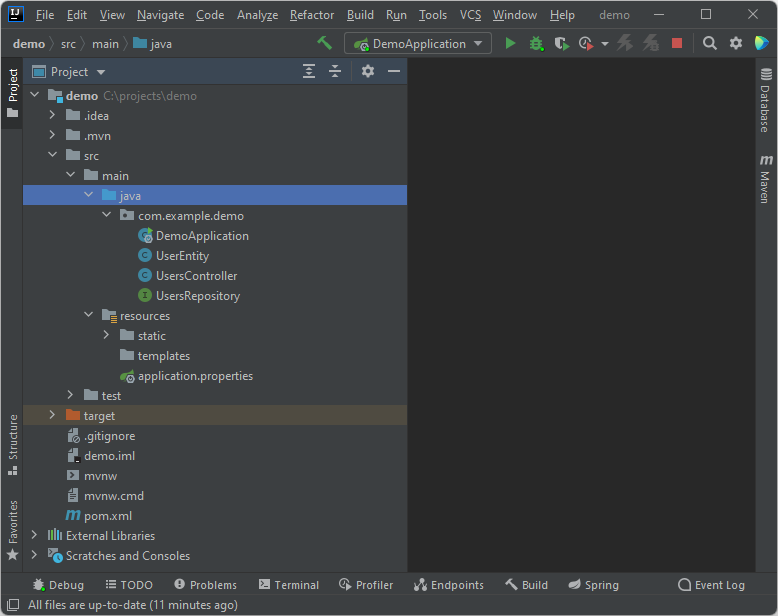
DemoApplication.java file:
package com.example.demo;
import org.springframework.boot.SpringApplication;
import org.springframework.boot.autoconfigure.SpringBootApplication;
@SpringBootApplication
public class DemoApplication {
public static void main(String[] args) {
SpringApplication.run(DemoApplication.class, args);
}
}
UsersController.java file:
package com.example.demo;
import org.springframework.beans.factory.annotation.Autowired;
import org.springframework.http.MediaType;
import org.springframework.http.ResponseEntity;
import org.springframework.stereotype.Controller;
import org.springframework.transaction.annotation.Transactional;
import org.springframework.web.bind.annotation.*;
import java.util.List;
import java.util.Optional;
@Controller
public class UsersController {
@Autowired
private UsersRepository usersRepository;
// http://localhost:8080/api/users
//
@GetMapping(
value = "/api/users",
produces = MediaType.APPLICATION_JSON_VALUE
)
@Transactional(readOnly = true)
public ResponseEntity<List<UserEntity>> getUsers() {
return ResponseEntity.ok(this.usersRepository.findAll());
}
// http://localhost:8080/api/users/1
//
@GetMapping(
value = "/api/users/{id}",
produces = MediaType.APPLICATION_JSON_VALUE
)
@Transactional(readOnly = true)
public ResponseEntity<UserEntity> getUser(@PathVariable("id") Long userId) {
return ResponseEntity.of(this.usersRepository.findById(userId));
}
// POST http://localhost:8080/api/user/create
// echo '{"name":"john","email":"john@email.com"}' | curl -X POST -H "Content-Type: application/json" -d @- http://localhost:8080/api/user/create
//
@PostMapping(
value = "/api/user/create",
consumes = MediaType.APPLICATION_JSON_VALUE,
produces = MediaType.APPLICATION_JSON_VALUE
)
@Transactional
public ResponseEntity<UserEntity> createUser(@RequestBody UserEntity userEntity) {
return ResponseEntity.ok(this.usersRepository.save(userEntity));
}
// POST http://localhost:8080/api/users/1/update
// echo '{"name":"chris","email":"chris@email.com"}' | curl -X POST -H "Content-Type: application/json" -d @- http://localhost:8080/api/users/1/update
//
@PostMapping(
value = "/api/users/{id}/update",
consumes = MediaType.APPLICATION_JSON_VALUE,
produces = MediaType.APPLICATION_JSON_VALUE
)
@Transactional
public ResponseEntity<UserEntity> updateUser(@PathVariable("id") Long userId, @RequestBody UserEntity newUserEntity) {
Optional<UserEntity> foundUserOptional = this.usersRepository.findById(userId);
if (foundUserOptional.isPresent()) {
UserEntity foundUserEntity = foundUserOptional.get();
foundUserEntity.setName(newUserEntity.getName());
foundUserEntity.setEmail(newUserEntity.getEmail());
this.usersRepository.save(foundUserEntity);
}
return ResponseEntity.of(foundUserOptional);
}
// http://localhost:8080/api/users/1/remove
//
@GetMapping(
value = "/api/users/{id}/remove",
produces = MediaType.APPLICATION_JSON_VALUE
)
@Transactional
public ResponseEntity<UserEntity> removeUser(@PathVariable("id") Long userId) {
Optional<UserEntity> foundUserOptional = this.usersRepository.findById(userId);
if (foundUserOptional.isPresent()) {
this.usersRepository.deleteById(userId);
}
return ResponseEntity.of(foundUserOptional);
}
}
UsersRepository.java file:
package com.example.demo;
import org.springframework.data.jpa.repository.JpaRepository;
import org.springframework.stereotype.Repository;
import java.util.List;
import java.util.Optional;
@Repository
public interface UsersRepository extends JpaRepository<UserEntity, Long> {
// Hint: use Intellij IDEA Ultimate to get very good intellisense for repositories
List<UserEntity> findAll();
Optional<UserEntity> findById(Long id);
// See also:
//
// 1. @Query annotation
// 2. Specifications / JpaSpecificationExecutor
}
UserEntity.java file:
package com.example.demo;
import javax.persistence.*;
@Entity
@Table(name = "users")
public class UserEntity {
@Id
@GeneratedValue(strategy = GenerationType.IDENTITY)
private long id;
@Column(name = "name", nullable = false)
private String name;
@Column(name = "email", nullable = false)
private String email;
public UserEntity() { }
public UserEntity(long id, String name, String email) {
this.id = id;
this.name = name;
this.email = email;
}
public long getId() {
return this.id;
}
public void setId(long id) {
this.id = id;
}
public String getName() {
return this.name;
}
public void setName(String name) {
this.name = name;
}
public String getEmail() {
return this.email;
}
public void setEmail(String email) {
this.email = email;
}
}
application.properties file:
db.host=localhost
db.port=3306
db.name=example_db
spring.datasource.driver-class-name=com.mysql.cj.jdbc.Driver
spring.datasource.url=jdbc:mysql://${db.host}:${db.port}/${db.name}?useUnicode=yes&characterEncoding=UTF-8&serverTimezone=UTC&character_set_server=utf8mb4
spring.datasource.username=root
spring.datasource.password=root
# May be required by Docker:
#
# spring.jpa.database-platform=org.hibernate.dialect.MySQLDialect
# spring.jpa.show-sql=true
# spring.jpa.hibernate.ddl-auto=update
Where:
spring.jpa.show-sql=trueenables SQL queries printing in the console,spring.jpa.hibernate.ddl-auto=updateenables automatic tabase preparation when it is needed.
pom.xml file:
<?xml version="1.0" encoding="UTF-8"?>
<project xmlns="http://maven.apache.org/POM/4.0.0" xmlns:xsi="http://www.w3.org/2001/XMLSchema-instance"
xsi:schemaLocation="http://maven.apache.org/POM/4.0.0 https://maven.apache.org/xsd/maven-4.0.0.xsd">
<modelVersion>4.0.0</modelVersion>
<parent>
<groupId>org.springframework.boot</groupId>
<artifactId>spring-boot-starter-parent</artifactId>
<version>2.6.5</version>
<relativePath/> <!-- lookup parent from repository -->
</parent>
<groupId>com.example</groupId>
<artifactId>demo</artifactId>
<version>0.0.1-SNAPSHOT</version>
<name>demo</name>
<description>Demo project for Spring Boot</description>
<properties>
<java.version>1.8</java.version>
</properties>
<dependencies>
<dependency>
<groupId>org.springframework.boot</groupId>
<artifactId>spring-boot-starter-web</artifactId>
</dependency>
<dependency>
<groupId>org.springframework.boot</groupId>
<artifactId>spring-boot-starter-test</artifactId>
<scope>test</scope>
</dependency>
<dependency>
<groupId>org.springframework.boot</groupId>
<artifactId>spring-boot-starter-data-jpa</artifactId>
</dependency>
<dependency>
<groupId>mysql</groupId>
<artifactId>mysql-connector-java</artifactId>
<version>8.0.22</version>
</dependency>
</dependencies>
<build>
<plugins>
<plugin>
<groupId>org.springframework.boot</groupId>
<artifactId>spring-boot-maven-plugin</artifactId>
</plugin>
</plugins>
</build>
</project>
Database preparation
CREATE DATABASE `example_db`
CREATE TABLE `users` (
`id` BIGINT(10) UNSIGNED NOT NULL AUTO_INCREMENT,
`name` VARCHAR(100) NOT NULL,
`email` VARCHAR(255) NOT NULL,
PRIMARY KEY (`id`)
)
ENGINE=InnoDB;