EN
Selenium java - how to install
4
points
TODO - 2021-02-20
- improve quality and description
- improve screenshots
- add simple example - end to end with repo on github
Quick steps:
- Check chrome browser version
Download chrome driver according to the chrome browser version from this link: https://chromedriver.chromium.org/downloads
Unpack the driver (unzip) and copy chrome driver to directory, for example:
C:\Program Files (x86)\Google\Chrome
Steps in details:
1. Check chrome browser version
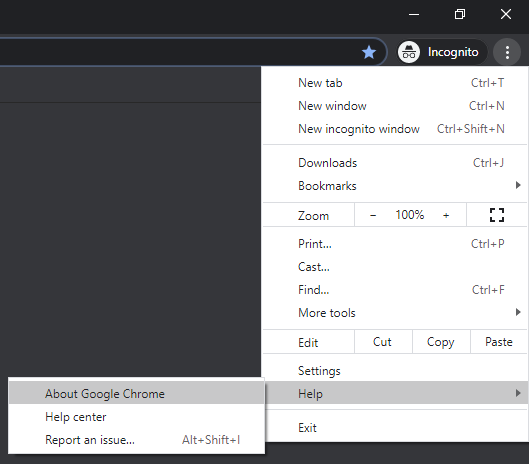
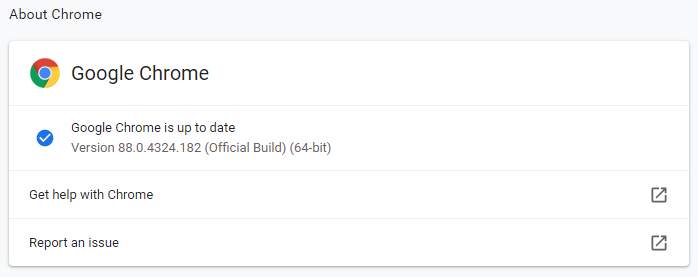
2. Download chrome driver according to the chrome browser version
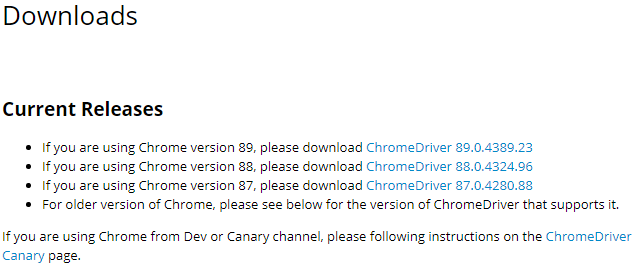
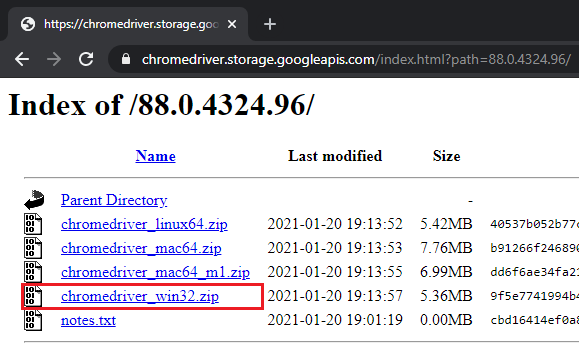
3. Unpack the driver (unzip) and copy chrome driver to directory for example:
- C:\Program Files (x86)\Google\Chrome