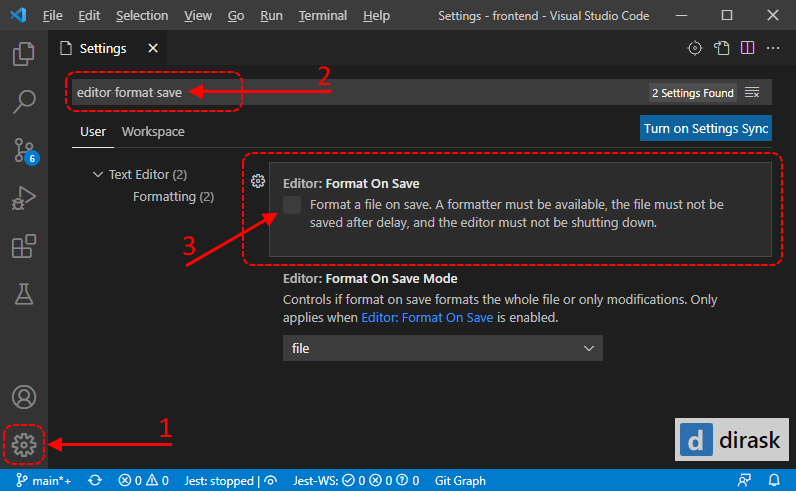EN
VS Code - format on save
3
points
In this article, we would like to show you how to enable automatic text formatting when you save a file in Visual Studio Code.
Do following steps:
- open Settings using one of the options:
key shortcut:Ctrl+,
gear icon: click icon -> Settings
application menu under macOS: Code -> Preferences -> Settings
application menu under Microsoft Windows: File -> Preferences -> SettingsHint: gear icon is located in the left bottom corner.
- Type in the search field:
editor format save, - Select the checkbox in the Editor: Format On Save.