EN
VS Code - create Python project
8
points
In this article, we want to show how to create and develop a Python project in VS Code.
By default, it is necessary to create Python project directory and files manually and later open the project directory in VS Code to develop it.
Prerequirements
Hints:
- check offcial VS Code Python configration instruction (instruction is available here),
- Python Extension Pack contains the following plugins:
Example project
Project structure
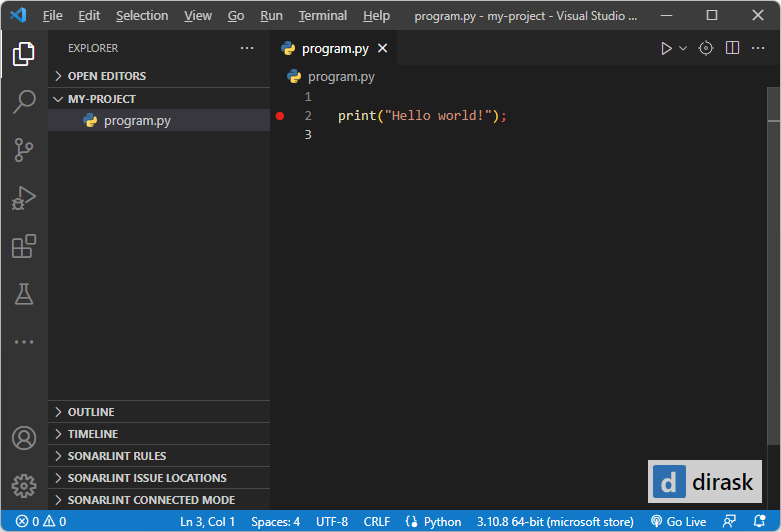
Project preparation
1. Create a directory and go there.
e.g. C:\Projects\my-project
3. Create a Python source code file inside.
e.g. program.py file:
print("Hello world!");
5. Run in the command line:
py program.py
Where: py is shortcut for python command.
6. Open the directory in VS Code.