MySQL - DATE_FORMAT() function example
In this article, we would like to show you DATE_FORMAT() function example in MySQL.
Quick solution
SELECT DATE_FORMAT('2021-01-15', "%e %M %Y");
Where:
%e- day of the month as a numeric value (0to31),%M- full month name,%Y- year as a numeric, 4-digit value.
Note:
Go to the official documentation to find more date format specifiers such as
%e,%Mand%Y.
Practical examples
Example 1 - Convert one date
In this example, we will convert example date to the day month year format.
Query:
SELECT DATE_FORMAT('2021-02-01', "%e %M %Y") AS 'formatted_date';
Result:
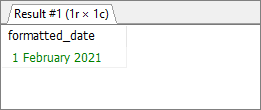
You can also specify the separator such as "-" or "/" between day, month and year.
Query:
SELECT DATE_FORMAT('2021-02-01', "%e-%M-%Y") AS 'formatted_date';
Result:
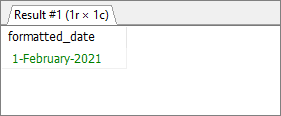
Example 2 - Convert dates in column
To show how to convert date to a string, we will use the following table:
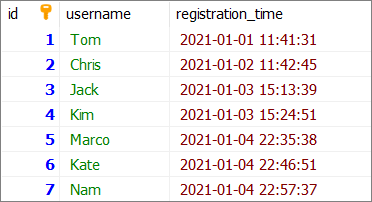
Note:
At the end of this article you can find database preparation SQL queries.
In this example, we will display the registration_time column as string in the day month year format.
Query:
SELECT
`id`, `username`,
DATE_FORMAT(`registration_time`, "%e %M %Y") AS 'registration_date'
FROM `users`;
Result:
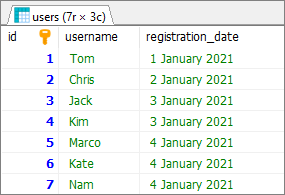
Example 3 - Convert dates and time
In this example, we will display the registration_time column as string in the day month year hour:minute AM/PM format.
Query:
SELECT
`id`, `username`,
DATE_FORMAT(`registration_time`, "%e %M %Y %h:%i %p") AS 'registration_date'
FROM `users`;
Result:
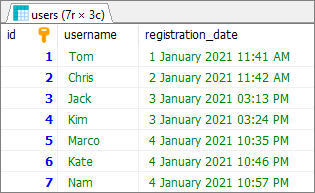
Where:
%h- hour (01-12),:- separator between hours and minutes,%i- minutes (00-59),%p-AMorPM.
Note:
Go to the official documentation to find more date format specifiers such as
%h,%iand%p.
Database preparation
create_tables.sql file:
CREATE TABLE `users` (
`id` INT(10) UNSIGNED NOT NULL AUTO_INCREMENT,
`username` VARCHAR(50) NOT NULL,
`registration_time` DATETIME NOT NULL,
PRIMARY KEY (`id`)
);
insert_data.sql file:
INSERT INTO `users`
(`username`, `registration_time`)
VALUES
('Tom', '2021-01-01 11:41:31'),
('Chris','2021-01-02 11:42:45'),
('Jack','2021-01-03 15:13:39'),
('Kim','2021-01-03 15:24:51'),
('Marco','2021-01-04 22:35:38'),
('Kate','2021-01-04 22:46:51'),
('Nam','2021-01-04 22:57:37');