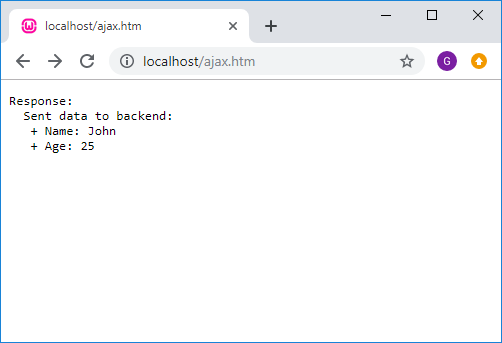EN
JavaScript - how to make jQuery AJAX POST request with PHP?
2
points
In this article, we would like to show you how to make an AJAX POST request with jQuery to the PHP backend in the following way.
1. jQuery AJAX POST request to PHP backend example
ajax.htm file:
<!doctype html>
<html lang="en">
<head>
<script src="https://cdnjs.cloudflare.com/ajax/libs/jquery/3.4.1/jquery.min.js"></script>
</head>
<body>
<pre id="response"></pre>
<script>
var handle = document.getElementById('response');
$.ajax({
type: 'POST',
url: '/backend.php',
data: {
name: 'John',
age: 25
},
success: function (data) {
handle.innerHTML = 'Response:\n' + data;
},
error: function (jqXHR) {
handle.innerText = 'Error: ' + jqXHR.status;
}
});
</script>
</body>
</html>
backend.php file:
<?php
if ($_SERVER['REQUEST_METHOD'] === 'POST')
{
echo " Sent data to backend:\n";
echo " + Name: " . $_POST['name'] . "\n";
echo " + Age: " . $_POST['age'] . "\n";
}
else
{
echo " Incorrect request method!";
}
Note:
ajax.htmandbackend.phpfiles should be placed on php server both.
Result:
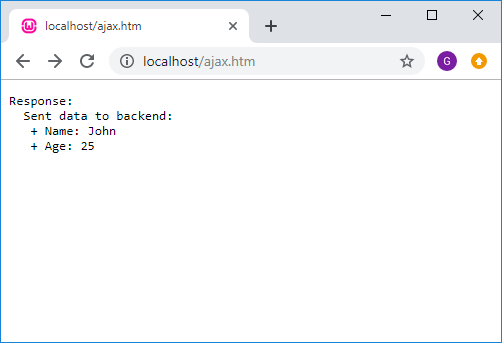
2. jQuery AJAX POST request with alternative API to PHP backend example
ajax.htm file:
<!doctype html>
<html lang="en">
<head>
<script src="https://cdnjs.cloudflare.com/ajax/libs/jquery/3.4.1/jquery.min.js"></script>
</head>
<body>
<pre id="response"></pre>
<script>
var handle = document.getElementById('response');
var data = {
name: 'John',
age: 25
};
$.post('/backend.php', data)
.done(function (data) {
handle.innerHTML = 'Response:\n' + data;
})
.fail(function (jqXHR) {
handle.innerText = 'Error: ' + jqXHR.status;
});
</script>
</body>
</html>
backend.php file:
<?php
if ($_SERVER['REQUEST_METHOD'] === 'POST')
{
echo " Sent data to backend:\n";
echo " + Name: " . $_POST['name'] . "\n";
echo " + Age: " . $_POST['age'] . "\n";
}
else
{
echo " Incorrect request method!";
}
Note:
ajax.htmandbackend.phpfiles should be placed on php server both.
Result: