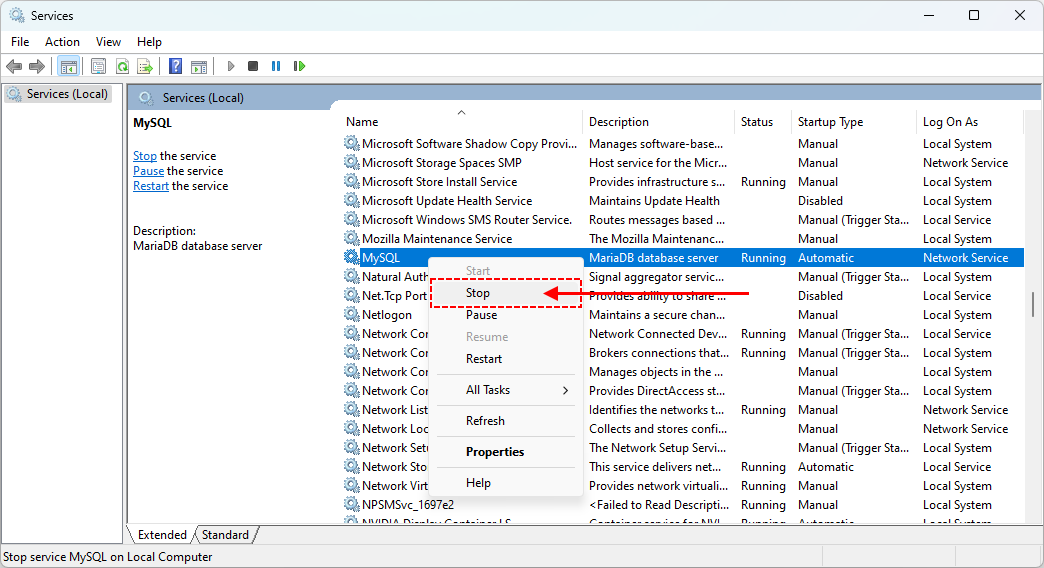EN
Windows 11 - stop MySQL / MariaDB server
5
points
In this short article, we would like to show how to stop MySQL / MariaDB server under Windows 11.
Solution 1
Simple steps:
- open command line as administrator (
cmd.exe), - run the command:
mysqladmin.exe shutdown # mysqladmin.exe shutdown -uroot -proot shutdown # OR: mariadb-admin.exe shutdown # mariadb-admin.exe -uroot -proot shutdownHint:
The program should may located in:
C:\Program Files\MySQL\MySQL Server XYZ\binC:\Program Files\MariaDB XYZ\bin
Solution 2
Simple steps:
- open Task Manager (you can use
Ctrl+Shift+Esckeys), - go to Services tab,
- on the list find MySQL or MariaDB,
- click right mouse button and select Stop option,
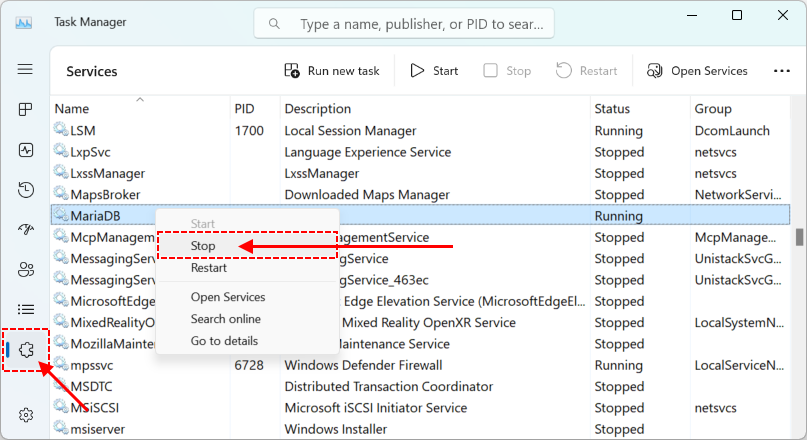
Solution 3
Simple steps:
- find Services application in Window Start menu,
- on the list find MySQL or MariaDB,
- click right mouse button and select Stop option.