EN
Windows 10 - open command prompt as administrator
3
points
This article will show you how to open a command prompt as an administrator in Windows.
Sometimes we need to do something on the command prompt, but the system doesn't allow us to do so because we don't have permission. The solution is to open a command prompt as administrator, below I will introduce three ways how to do it:
1. Using Menu Start
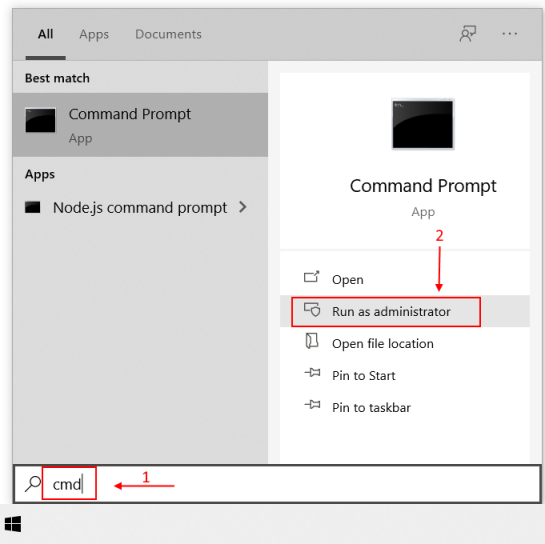
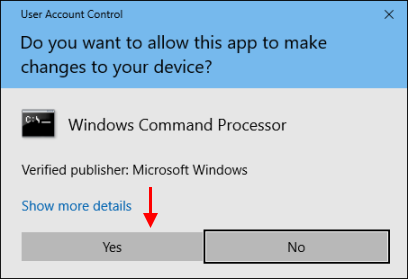
2. Using Run command window
- Open run command window by pressing
Windows+R.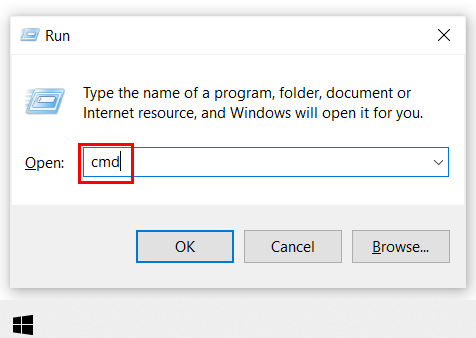
- Then press
Ctrl+Shift+Enter, this will open the command prompt in administrator mode.