Spring Boot - change default port 8080 to other port in embedded server
1. Introduction
By default Spring Boot application uses embeded tomcat server that starts with default port 8080. Most commons approach to change default port to different is to change application.properties file configuration.
In this article different technics how to change port In Spring Boot 1 and 2 are described.
2. Properties and Yaml file examples
In this section same way to configure spring boot port is presented by with different file types.
2.1. application.properties file
This solution is dedicated if *.properties file is used to keep configuration. Add or change line server.port with own port number.
.../src/main/resources/application.properties file:
server.port=80
or
server.port: 80
Note:
=and:separators are allowed.
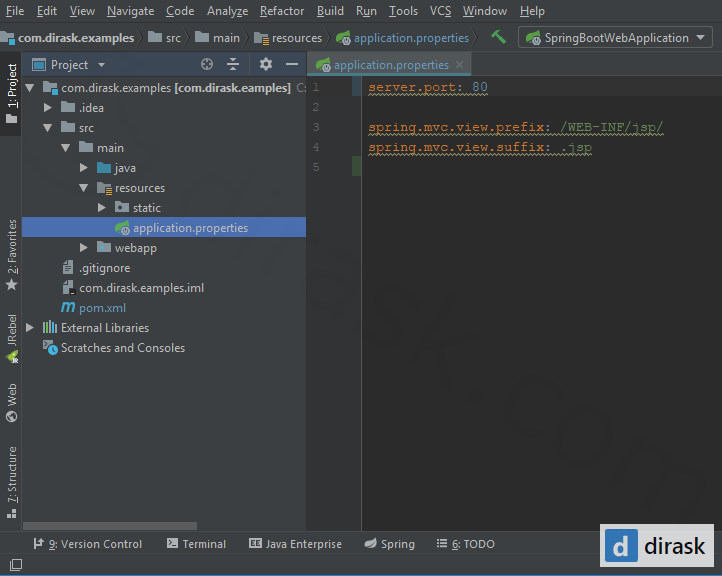
2.2. application.yml file
This solution is dedicated if *.yml file is used to keep configuration. Add server and port: 80 lines or change line port: 80 with own port number.
.../src/main/resources/application.yml file:
server:
port: 80
Note: do not forget to use indentations in right way.
3. From source code level example
This approach overides settings located inside properties and yaml from source code level - can be used to override default values too.
Note: read this article to see the exact place where to keep bean configurations.
3.1. Spring Boot 1.x.x - custom container component class
In this approach EmbeddedServletContainerCustomizer class is used to create component that overrides configuration.
CustomContainer.java file:
package com.dirask.examples;
import org.springframework.stereotype.Component;
import org.springframework.boot.context.embedded.EmbeddedServletContainerCustomizer;
import org.springframework.boot.context.embedded.ConfigurableEmbeddedServletContainer;
@Component
public class CustomContainer implements EmbeddedServletContainerCustomizer {
@Override
public void customize(ConfigurableEmbeddedServletContainer container) {
container.setPort(80);
}
}
CustomContainer.java file location:
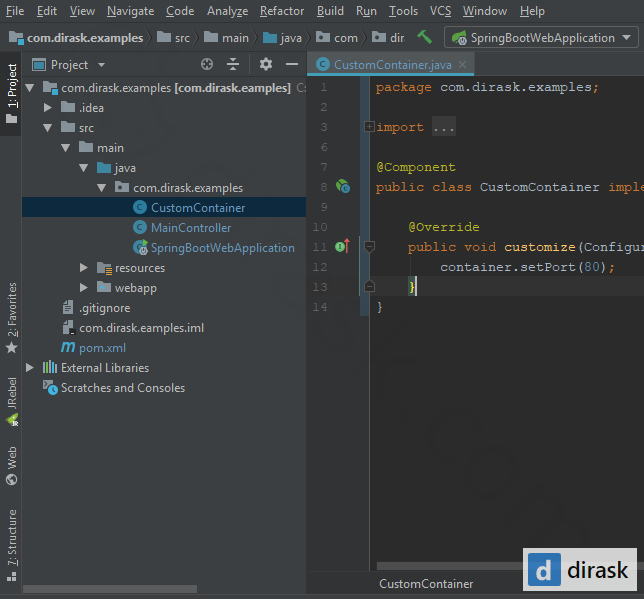
3.2. Spring Boot 2.x.x - web server factory bean
In this approach webServerFactory() method that returns ConfigurableServletWebServerFactory object is used.
ServerConfig.java file:
package com.dirask.examples;
import org.springframework.boot.web.embedded.tomcat.TomcatServletWebServerFactory;
import org.springframework.boot.web.servlet.server.ConfigurableServletWebServerFactory;
import org.springframework.context.annotation.Bean;
import org.springframework.context.annotation.Configuration;
@Configuration
public class ServerConfig {
@Bean
public ConfigurableServletWebServerFactory webServerFactory() {
TomcatServletWebServerFactory factory = new TomcatServletWebServerFactory();
factory.addConnectorCustomizers(connector -> {
connector.setPort(80);
});
return factory;
}
}
ServerConfig.java file location:
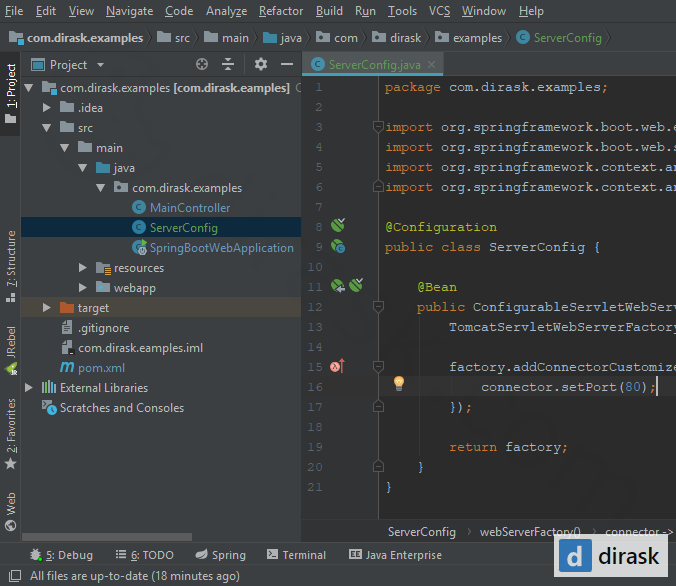
3. Command line example
Run your application from command line adding port information.
$ java -jar -Dserver.port=80 com.dirask.examples-1.0.jar