PL
React - edytowalna komórka tabeli
0 points
W tym krótkim artykule chcielibyśmy pokazać, jak w technologii React stworzyć komórki, które można edytować po kliknięciu na nie.
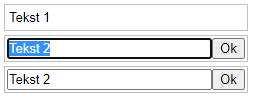
Uwagi:
- Przejdź do tego artykułu (ang), aby dowiedzieć się, jak zmienić stan propsów,
- Przejdź do tego artykułu, aby zobaczyć jak z edytowalnych komórek stworzyć edytowalną tabelę.
Szybkie rozwiązanie:
xxxxxxxxxx1
// Uwaga: Odkomentuj poniższe linijki podczas pracy z kompilatorem JSX:2
// import React from 'react';3
// import ReactDOM from 'react-dom';4
5
const itemStyle = {6
padding: '2px',7
border: '1px solid silver',8
fontFamily: 'Arial',9
fontSize: '13px',10
display: 'flex'11
};12
13
const textStyle = {14
itemStyle,15
padding: '5px 4px',16
};17
18
const inputStyle = {19
padding: '0',20
flex: '1',21
fontFamily: 'Arial',22
fontSize: '13px'23
};24
25
const buttonStyle = {26
flex: 'none'27
};28
29
const Cell = ({value, onChange}) => {30
const [mode, setMode] = React.useState('read');31
const [text, setText] = React.useState(value ?? '');32
React.useEffect(() => {33
setText(value);34
}, [value]); // <--- gdy zmieniana jest wartość value, zmienia się również stan 35
if (mode === 'edit') {36
const handleInputChange = (e) => {37
setText(e.target.value);38
};39
const handleSaveClick = () => {40
setMode('read');41
if (onChange) {42
onChange(text);43
}44
};45
return (46
<div style={itemStyle}>47
<input type="text" value={text}48
style={inputStyle} onChange={handleInputChange} />49
<button style={buttonStyle} onClick={handleSaveClick}>Ok</button>50
</div>51
);52
}53
if (mode === 'read') {54
const handleEditClick = () => {55
setMode('edit');56
};57
return (58
<div style={textStyle} onClick={handleEditClick}>{text}</div>59
);60
}61
return null;62
};63
64
// Przykład:65
66
const App = () => {67
const [values, setValues] = React.useState(['Tekst 1', 'Tekst 2', 'Tekst 2']);68
console.log(values);69
return (70
<table style={{width: '250px'}}>71
<tbody>72
{values.map((value, index) => {73
const handleChange = value => {74
// metoda map() jest używana do aktualizacji wskazanej wartości z kopiowaniem stanu75
setValues(values.map((v, i) => index === i ? value : v));76
};77
return (78
<tr key={index}>79
<td><Cell value={value} onChange={handleChange} /></td>80
</tr>81
);82
})}83
</tbody>84
</table>85
);86
};87
88
const root = document.querySelector('#root');89
ReactDOM.render(<App/>, root );
