EN
JavaScript - stopwatch with split time feature
13
points
In this article, we would like to show you how to make a stopwatch with a lap time feature in JavaScript.
1. Custom stopwatch example
This section shows how to write a custom stopwatch.
Screenshots:
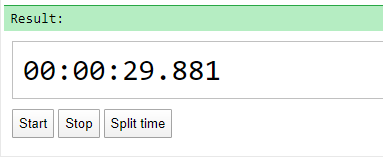
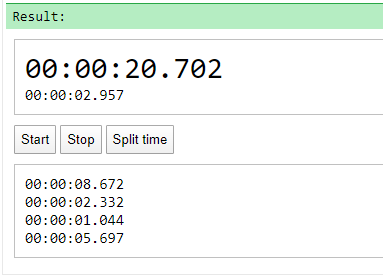
In the below example, we've created 3 buttons - Start, Stop, Split time. Play with this example to see how it works.
Runnable example:
// ONLINE-RUNNER:browser;
<!doctype html>
<html>
<head>
<style>
#display, #times {
margin: 10px 0px;
padding: 10px;
border: 1px solid silver;
font-family: monospace;
}
.total-time { /* total measured time */
font-size: 30px;
}
.split-time { /* time of last split */
font-size: 15px;
}
button {
margin: 0px;
padding: 5px;
}
</style>
<script>
function calculatePeriod(t1, t2) {
var dt = t2 - t1;
var units = [
{name: 'milliseconds', scale: 1000},
{name: 'seconds', scale: 60},
{name: 'minutes', scale: 60},
{name: 'hours', scale: 24}
];
var result = { };
for(var i = 0; i < units.length; ++i) {
var unit = units[i];
var total = Math.floor(dt / unit.scale);
var rest = dt - total * unit.scale;
result[unit.name] = rest;
dt = total;
}
result.days = dt;
return result;
}
function padLeft(number, length, character) {
if(character == null)
character = '0';
var result = number.toString();
for(var i = result.length; i < length; ++i) {
result = character + result;
}
return result;
}
function renderTime(t1, t2) {
var period = calculatePeriod(t1, t2);
var text = '';
if (period.days) {
text += padLeft(period.days, 2) + ' days ';
}
text += padLeft(period.hours, 2) + ':';
text += padLeft(period.minutes, 2) + ':';
text += padLeft(period.seconds, 2) + '.';
text += padLeft(period.milliseconds, 3);
return text;
}
</script>
</head>
<body>
<div id="display">
<div class="total-time">
00:00:00.000
</div>
</div>
<button onclick="startStopwatch();">Start</button>
<button onclick="stopStopwatch();">Stop</button>
<button onclick="splitTime();">Split time</button>
<div id="times" style="display: none;"></div>
<script>
var interval = null; // interval id
var start = null; // start time
var split = null; // split time
var display = document.getElementById('display');
var times = document.getElementById('times');
function startStopwatch() {
if(interval)
return;
start = new Date();
if(split) {
times.style.display = 'none';
times.innerHTML = '';
split = null;
}
function tick() {
var now = new Date();
if(split) {
var html = '<div class="total-time">'
+ renderTime(start, now)
+ '</div>'
+ '<div class="split-time">'
+ renderTime(split, now)
+ '</div>';
display.innerHTML = html;
} else {
var html = '<div class="total-time">'
+ renderTime(start, now)
+ '</div>';
display.innerHTML = html;
}
}
interval = setInterval(tick, 10); // once per 10 ms
}
function stopStopwatch() {
if(interval) {
clearInterval(interval);
interval = null;
}
}
function splitTime() {
if(interval) {
var now = new Date();
if (split == null) {
times.innerHTML += '<div class="split-time">'
+ renderTime(start, now)
+ '</div>';
times.style.display = 'block';
} else {
times.innerHTML += '<div class="split-time">'
+ renderTime(split, now)
+ '</div>';
}
split = now;
}
}
</script>
</body>
</html>