EN
JavaScript - draw Rastrigin 2D on canvas element
13
points
In this short article, we would like to show a simple way how to plot a Rastrigin 2D chart on HTML5 canvas element using JavaScript.
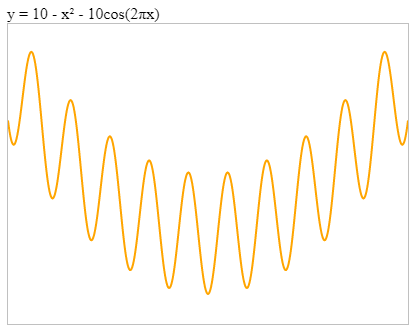
Used formula:
// ONLINE-RUNNER:browser;
const rastrigin2D = function(x) {
return 10 + x * x - 10 * Math.cos(2 * Math.PI * x);
};
// Usage example:
console.log(rastrigin2D(-5.12)); // 28.924713725785892
console.log(rastrigin2D(-2.56)); // 25.851364858882512
console.log(rastrigin2D(0.0)); // 0
console.log(rastrigin2D(+2.56)); // 25.851364858882512
console.log(rastrigin2D(+5.12)); // 28.924713725785892
Practical example
// ONLINE-RUNNER:browser;
<!doctype html>
<html>
<head>
<style> canvas { border: 1px solid silver; } </style>
</head>
<body>
<div>y = 10 - x² - 10cos(2πx)</div>
<canvas id="canvas" width="400" height="300"></canvas>
<script>
function Calculator(canvas, x1, x2, y1, y2, func) {
var cWidth = canvas.width;
var cHeight = canvas.height;
var xRange = x2 - x1;
var yRange = y2 - y1;
this.calculatePoint = function(x) {
var y = func(x);
// chart will be reversed horizontaly because of reversed canvas pixels
var nx = (x - x1) / xRange; // normalized x
var ny = 1.0 - (y - y1) / yRange; // normalized y
return {
x: nx * cWidth,
y: ny * cHeight
};
};
}
function Chart(canvas, x1, x2, y1, y2, dx, func) {
var context = canvas.getContext('2d');
var calculator = new Calculator(canvas, x1, x2, y1, y2, func);
this.drawChart = function(color, width) {
var a = calculator.calculatePoint(x1);
var b = calculator.calculatePoint(x2);
context.beginPath();
context.moveTo(a.x, a.y);
for (var x = x1 + dx; x < x2; x += dx) {
var point = calculator.calculatePoint(x);
context.lineTo(point.x, point.y);
}
context.lineTo(b.x, b.y);
context.strokeStyle = color || 'black';
context.lineWidth = width || 1;
context.stroke();
};
}
// Usage example:
var canvas = document.querySelector('#canvas');
var rastrigin2D = function(x) {
return 10 + x * x - 10 * Math.cos(2 * Math.PI * x);
};
// min max min max (x step)
// x x y y dx
var chart = new Chart(canvas, -5.12, +5.12, -5.0, +45.0, +0.02, rastrigin2D);
chart.drawChart('orange', 2);
</script>
</body>
</html>