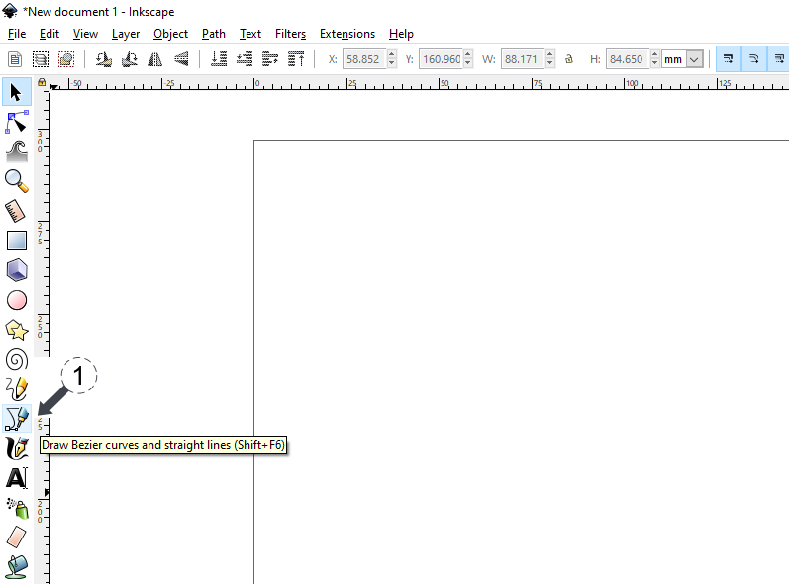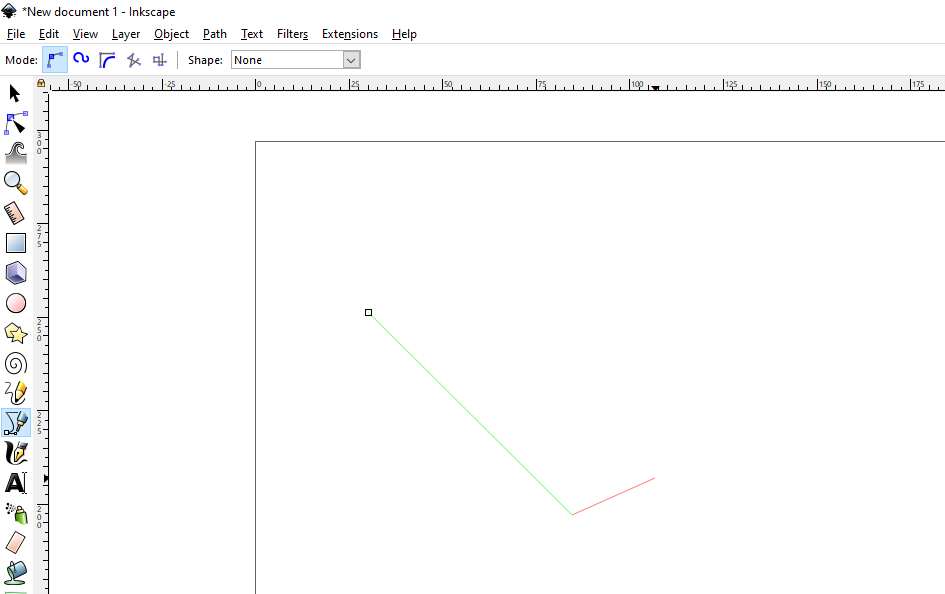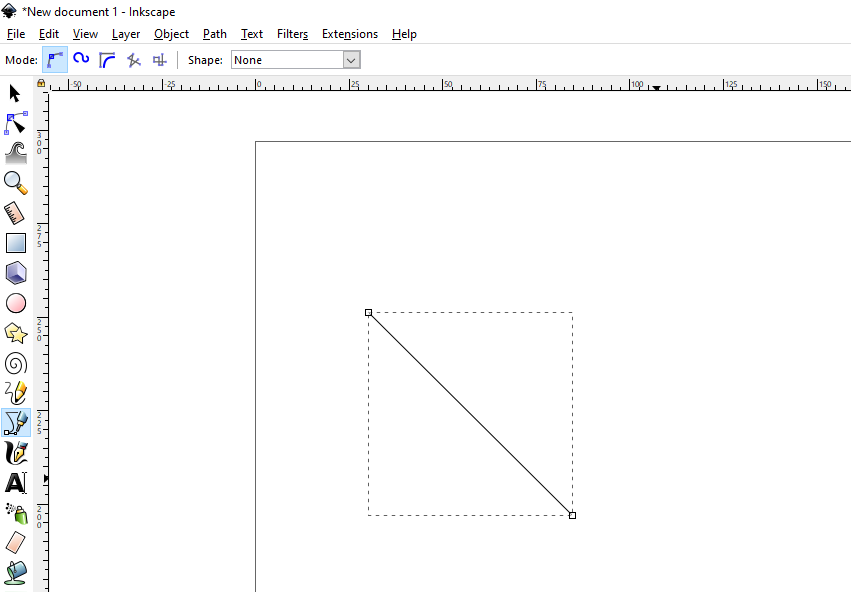EN
Inkscape - How to Draw Straight Line
15
points
1. Overview
Hello everyone, today I'd like to show you How to Draw Straight Line with Inkscape.
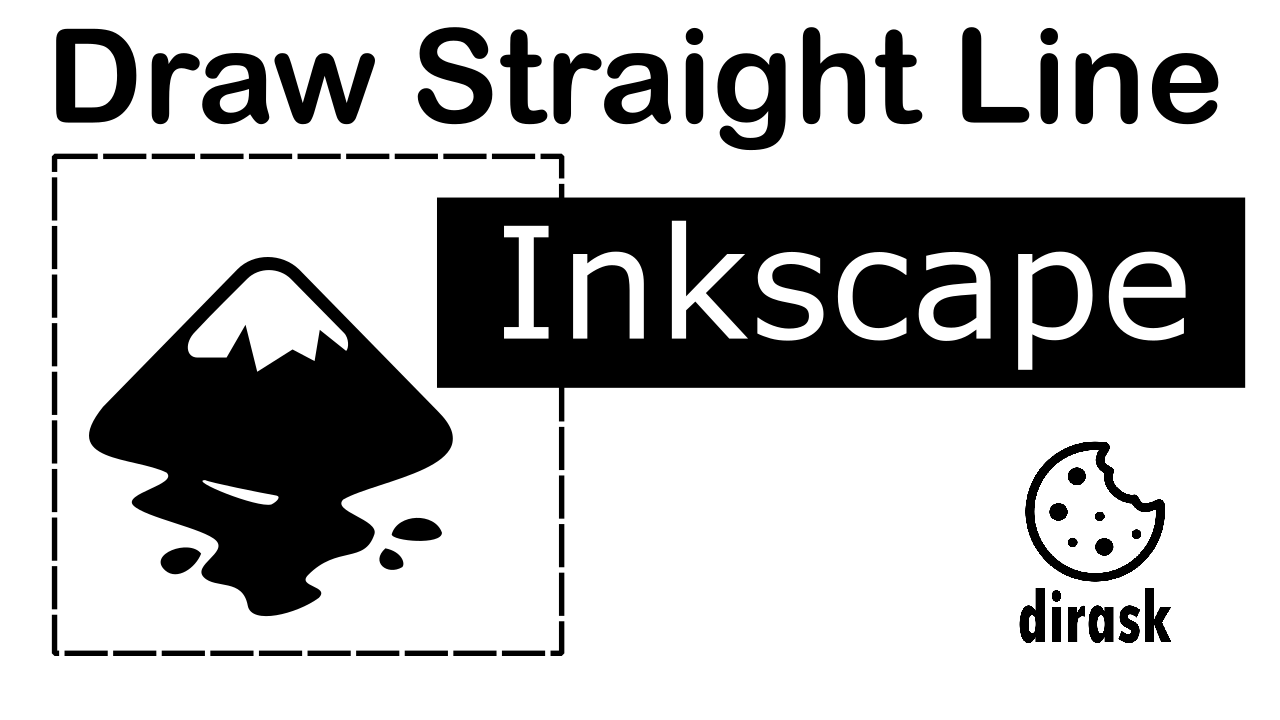
2. Steps
- From left menu select Pencil 'Draw Bezier curves and straight lines (Shift + F6)'
- Go to canvas and click left mouse button
- Move mouse to another location of the canvas
- Click left mouse button
- Click right mouse button
- That's it we have our straight line