EN
How to open Git Bash as administrator on Windows?
9
points
1. List of steps how to open Git Bash as administrator on Windows:
- Click on Windows search
- Type Git Bash
- Click on it with second mouse button (right one)
- Click 'Run as administrator'
- If Popup dialog appears - click Yes
- Now we execute Git Bash commands with administrator rights
2. Screenshot showing - how to open Git Bash as administrator:
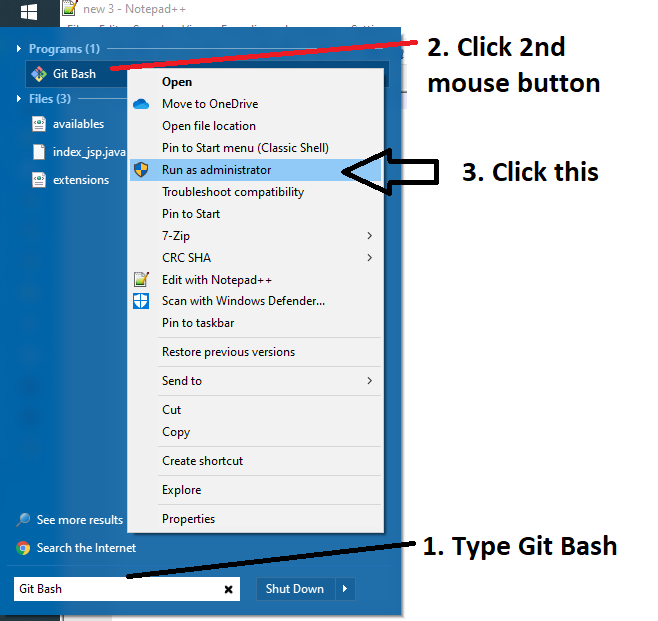
NOTE:
This is common solution for a lot of problems with git commands under windows.
For example:
Link - Error during git remove credential