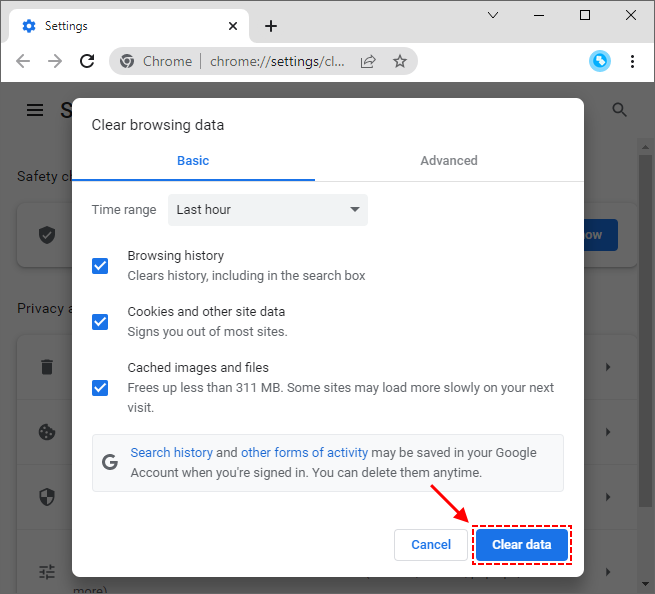EN
Google Chrome - clear history
0
points
In this article, we would like to show you how to clear history working with Google Chrome.
Quick solution:
- Press
Ctrl+Shift+Del, - specify the data you want to delete,
- click Clear data.
Practical example
1. Open Menu -> More tools -> Clear browsing data, or use Ctrl+Shift+Del shortcut.
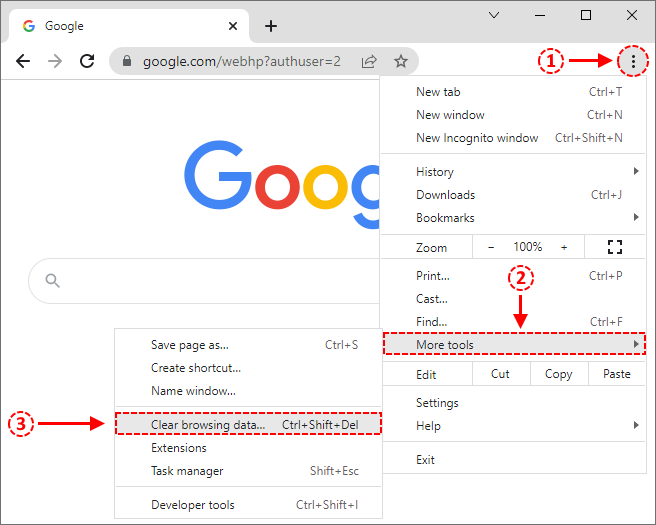
2. Specify the data you want to delete and press Clear data.