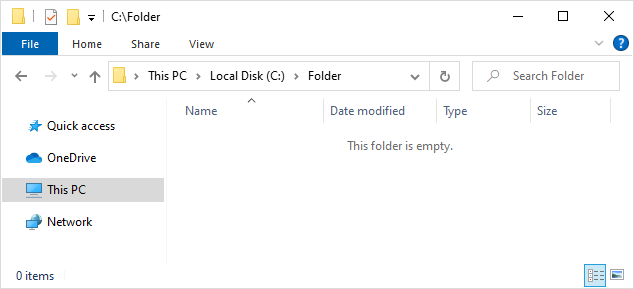EN
Bash - remove directory
3
points
This article will show you how to remove a directory using Bash under Linux / Unix or Windows.
Quick solution:
rm -r ./DirectoryToDelete
Note: the
-rflag causes the operation to be performed recursively - files inside a directory are also deleted
or:
rm -r /path/to/DirectoryToDelete
Practical example
In this example, we used Bash run under Windows (installation instruction here).
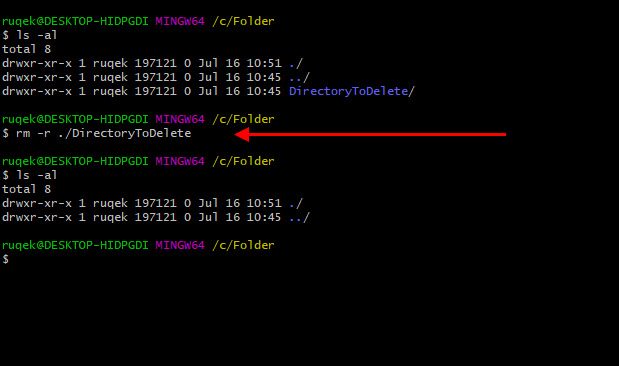
Screenshots
Before:
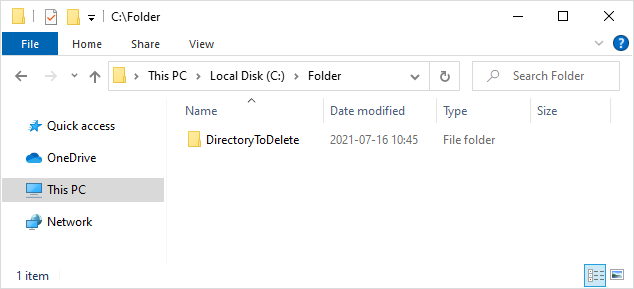
After: