EN
PostgreSQL - Create table with FOREIGN KEY
0
points
In this article, we would like to show you how to create a table with FOREIGN KEY in PostgreSQL.
Quick solution:
CREATE TABLE "table1_name" (
"column1" DATA_TYPE,
"column2" DATA_TYPE,
"columnN" DATA_TYPE,
PRIMARY KEY ("column_name"),
FOREIGN KEY ("column_name") REFERENCES "table2_name"("reference_column")
);
Note:
Go to the official documentation to see available
DATA_TYPES.
Practical example
In this example, we will create two tables:
groupstable with two columns:id- withPRIMARY KEYconstraintgroup_name
and users table with three columns:
id- withPRIMARY KEYconstraintusernamegroup_id- which will be ourFOREIGN KEYwithgroups.idcolumn reference
Query:
CREATE TABLE "groups" (
"id" SERIAL,
"group_name" VARCHAR(50) NOT NULL,
PRIMARY KEY ("id")
);
CREATE TABLE "users" (
"id" SERIAL,
"username" VARCHAR(50) NOT NULL,
"group_id" INTEGER,
PRIMARY KEY ("id"),
FOREIGN KEY ("group_id") REFERENCES "groups"("id")
);
Result:
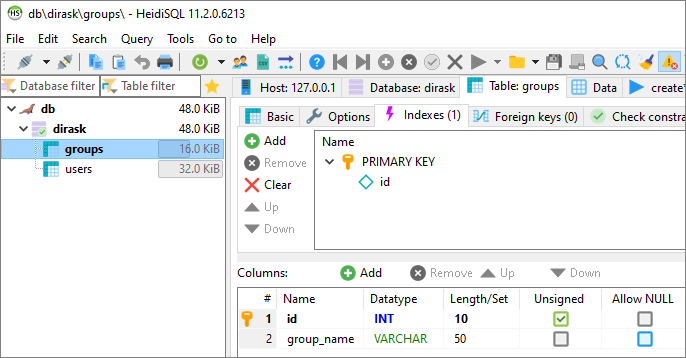
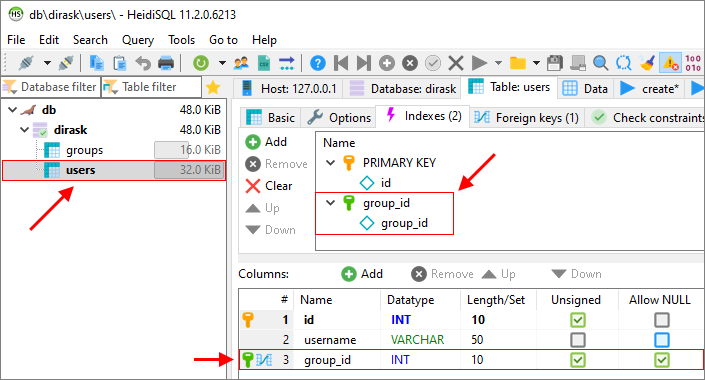
As we see in the second picture, the group_id column from users table has FOREIGN KEY constraint which refers to the id column from groups table with PRIMARY KEY constraint.