EN
MS SQL Server - STRING_AGG function example
0
points
In this article, we would like to show you how to use STRING_AGG function in MS SQL Server.
This function is used for concatenating multiple rows into one field with a specified separator.
Quick solution:
SELECT [column1],
STRING_AGG([column2], 'separator')
FROM [table_name];
Practical example
In this example, we want to display all the colors and a list of people who like each color in one field.

Note:
At the end of this article you can find database preparation SQL queries.
Query:
SELECT [favorite_color],
STRING_AGG([name], ', ') AS 'people'
FROM [users]
GROUP BY [favorite_color];
Output:
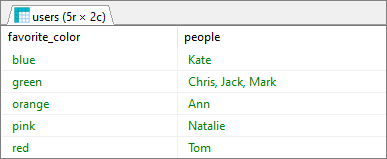
Database preparation
create_tables.sql file:
CREATE TABLE [users] (
[id] INT IDENTITY(1,1),
[name] VARCHAR(50) NOT NULL,
[favorite_color] VARCHAR(100) NOT NULL,
PRIMARY KEY ([id])
);
insert_data.sql file:
INSERT INTO [users]
( [name], [favorite_color])
VALUES
('Tom', 'red'),
('Chris', 'green'),
('Kate', 'blue'),
('Jack', 'green'),
('Mark', 'green'),
('Ann', 'orange'),
('Natalie', 'pink');