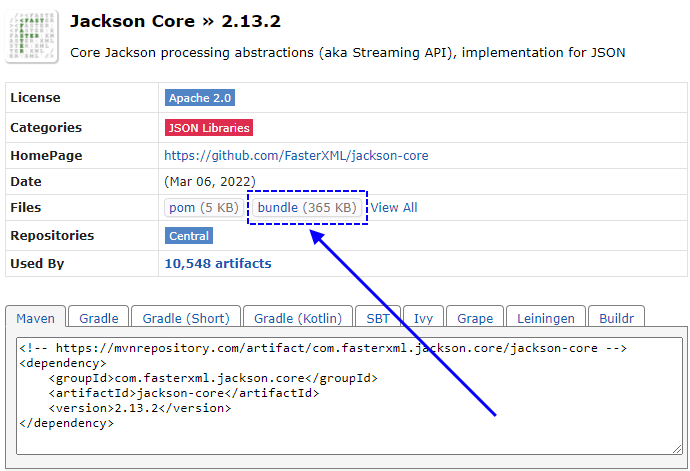EN
Java - Jackson library installation instruction
8
points
In this short article, we would like to show how to install Jackson library in Java project.
Jackson library is useful when we want to make conversion from:
- JSON to any Java
Object, - any Java
Objectto JSON.
Read below sections to know simple ways how to do it.
1. with built automation tool, e.g. Maven
e.g. we can use library with version 2.13.2 by inserting <dependency> element inside <dependences> element inside *.pom file:
<!-- https://mvnrepository.com/artifact/com.fasterxml.jackson.core/jackson-databind -->
<dependency>
<groupId>com.fasterxml.jackson.core</groupId>
<artifactId>jackson-databind</artifactId>
<version>2.13.2.2</version>
</dependency>
Note: later run
mvn installormvn clean installto download library automatcally - use command line in the project directory to do it.
2. by attaching *.jar file manually to project
e.g. we can use library version 2.13.2 that can be downloaded as *.jar.
It is necessary to attach 2 libraries:
Just download bundles like in the below example: