Bash - get current script directory path
In this short article, we would like to show how to get the currently executed script directory path in Bash.
Quick solution:
#!/bin/bash
SCRIPT_DIR=$(cd "$(dirname "${BASH_SOURCE[0]}")" &> /dev/null && pwd)
echo $SCRIPT_DIR;
Notes:
- no metter from where we will execute script,
$SCRIPT_DIRwill indicate directory where script is located, e.g./c/test/script.shwith above script will print/c/text,- the solution is not working if last component of the script path is a symlink, but it is enought for most cases.
Screenshot:
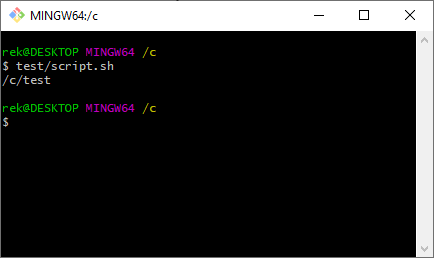
Universal Windows and Linux path formats
If you want to get a solution that returns Windows or Linux formatted path try this solution:
#!/bin/bash
SCRIPT_DIR=$(cd "$(dirname "${BASH_SOURCE[0]}")" &> /dev/null && (pwd -W 2> /dev/null || pwd))
echo $SCRIPT_DIR; // Format under Windows: C:/test
// Format under Linux/Unix: /c/test
Alternative solutions
There are other ways how to get executed script directory path, we will focus on 2 of them. The main idea is to get script full path with readlink or realpath command and later extract directory path with dirname.
1. readlink based example
That approach doesn't prevent situations when the script is attached as a source (source path/to/script.sh) returning called script path - is enough when we have just one *.sh script.
script.sh file content:
#!/bin/bash
SCRIPT_PATH=`readlink -f "$0"`
SCRIPT_DIR=`dirname "$SCRIPT_PATH"`
echo $SCRIPT_DIR;
Executing from /c location:
$ pwd
/c
$ test/script.sh
/c/test
2. realpath based example
That approach doesn't prevent situations when the script is attached as a source (source path/to/script.sh) returning called script path - is enough when we have just one *.sh script.
script.sh file content:
#!/bin/bash
SCRIPT_PATH=`realpath "$0"`
SCRIPT_DIR=`dirname "$SCRIPT_PATH"`
echo $SCRIPT_DIR;
Executing from /c location:
$ pwd
/c
$ test/script.sh
/c/test