EN
Node.js - install under Windows
14
points
In this short article, we would like to show how to install Node.js and npm under Windows.
Note: it is good to use nvm to install and manage Node.js versions.
Instalation
- Go to official webpage: https://nodejs.org/en/download/
- Click Windows Installer button
- Install program
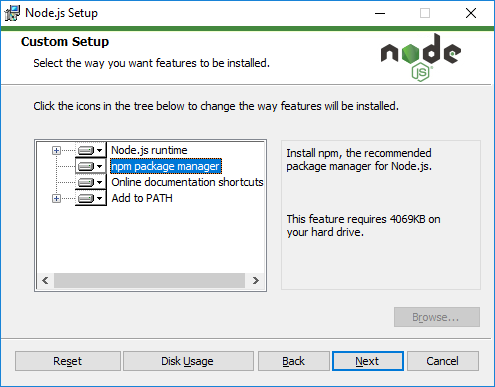
Hint: do not forget to select
npm(node package manager) feature and select Add to PATH option - look on abowe screenshot.
Usage
- Open terminal. e.g. Bash. (installation and running instruction is here)
- Type
node Script.jsornode.exe Script.jsto run program.
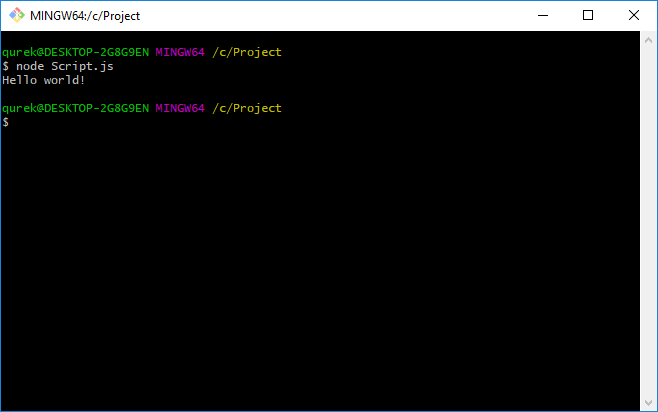
Hint: if
nodecommand is not available try to re-run command line.