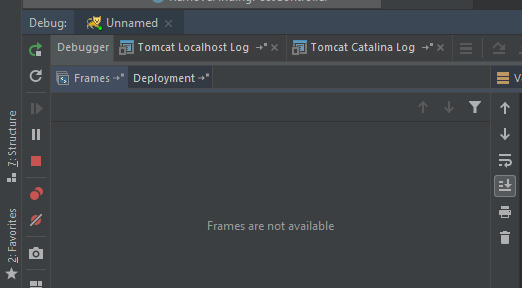PL
Intellij IDEA - nie można uruchomić tomcat z powodu "Address already in use: JVM_Bind" - zabij tomcat w systemie Windows z poziomu cmd
3
points
Opis problemu:
Nie mogę uruchomić tomcat z Intellij IDEA, ponieważ port 8080 jest już używany. Stało się to, gdy zatrzymałem Tomcata z poziomu Intellij, klikając przycisk zatrzymania serwera. Pracuję na Windows 10.
Intellij IDEA - błąd podczas uruchamiania „my_project”: nie można otworzyć portu debugera (127.0.0.1:50188): java.net.BindException "Address already in use: JVM_Bind"
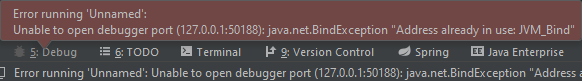
Rozwiązanie:
Jak widać na zrzucie ekranu, pobrany port to 50188 na 127.0.0.1
Musimy więc tylko znaleźć PID procesu, który nie został zabity w poprawny sposób i zabić go z poziomu cmd.
C:\Windows\System32>netstat -ano | findstr :50188
TCP 192.168.0.242:50188 52.157.234.37:443 ESTABLISHED 6032
C:\Windows\System32>taskkill /PID 6032 /F
SUCCESS: The process with PID 6032 has been terminated.
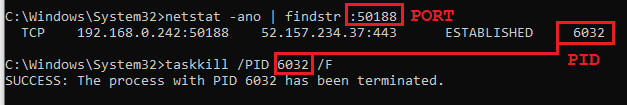
Tomcat działa, zrzut ekranu: