EN
MS SQL Server - LIMIT clause
0
points
In this article, we would like to show you how to use LIMIT clause in MS SQL Server.
Quick solution:
SELECT [column1], [column2], ...
FROM [table_name]
WHERE condition
LIMIT number
OFFSET number;
Practical example
To show how the LIMIT clause works, we will use the following table:
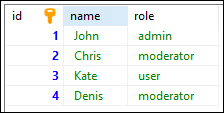
Note:
At the end of this article you can find database preparation SQL queries.
Example 1
In this example, we will display all information about the first two users.
Query:
SELECT *
FROM [users]
LIMIT 2;
Output:
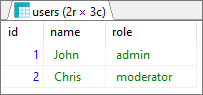
Example 2
In this example, we will also display all information about users limited to 2, but this time we set an OFFSET to skip the first user.
Query:
SELECT *
FROM [users]
LIMIT 2
OFFSET 1;
Output:
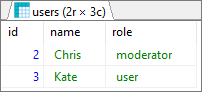
Database preparation
create_tables.sql file:
CREATE TABLE [users] (
[id] INT IDENTITY(1,1),
[name] VARCHAR(100) NOT NULL,
[role] VARCHAR(15) NOT NULL,
PRIMARY KEY ([id])
);
insert_data.sql file:
INSERT INTO [users]
([name], [role])
VALUES
('John', 'admin'),
('Chris', 'moderator'),
('Kate', 'user'),
('Denis', 'moderator');