EN
Express.js - get client IP address from request / req
4
points
In this short article, we would like to show how to get a client IP address from a request (req argument) in Express.js server application.
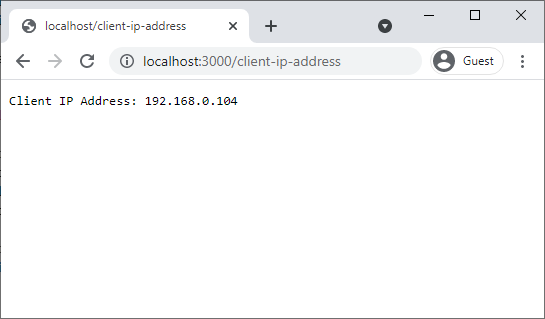
Steps:
- Integrate below code with your web site,
- Run your Express.js server application,
- Open one of the following addresses in the web browser:
http://localhost:3000/client-ip-addressfor localhost development,https://my-domain.com:3000/client-ip-addressfor production.
index.js file:
const express = require('express');
const {getRequestIpAddress} = require('./request-utils');
const port = 3000;
const app = express();
app.get('/client-ip-address', (req, res) => {
const ip = getRequestIpAddress(req);
response.send(`Client IP Address: ${ip}`);
});
app.listen(port, () => {
console.log(`Server is listening at ${port} port.`);
});
request-utils.js file:
const IP_HEADERS = [
'Forwarded',
'Forwarded-For',
'X-Forwarded',
'X-Forwarded-For', // may contain multiple IP addresses in the format: 'client IP, proxy 1 IP, proxy 2 IP' - we use first one
'X-Client-IP',
'X-Real-IP', // Nginx proxy, FastCGI
'X-Cluster-Client-IP', // Rackspace LB, Riverbed Stingray
'Proxy-Client-IP',
'CF-Connecting-IP', // Cloudflare
'Fastly-Client-Ip', // Fastly CDN and Firebase hosting header when forwared to a cloud function
'True-Client-Ip', // Akamai and Cloudflare
'WL-Proxy-Client-IP',
'HTTP_X_FORWARDED_FOR',
'HTTP_X_FORWARDED',
'HTTP_X_CLUSTER_CLIENT_IP',
'HTTP_CLIENT_IP',
'HTTP_FORWARDED_FOR',
'HTTP_FORWARDED',
'HTTP_VIA',
'REMOTE_ADDR'
// you can add more matching headers here ...
];
const getRequestIpAddress = request => {
const headers = request.headers;
for (const header of IP_HEADERS) {
const value = headers[header];
if (value) {
const parts = value.split(/\s*,\s*/g);
return parts[0] ?? null;
}
}
const client = request.connection ?? request.socket ?? request.info;
if (client) {
return client.remoteAddress ?? null;
}
return null;
};
module.exports = {
getRequestIpAddress
};
Note:
IP_HEADERSare useful to get a client IP address when we use some other application that may cover our server, e.g.VirtualServers, load balancers, etc.