EN
VS Code - what are M and U markers?
1
answers
3
points
What do M and U next to the file name in Visual Studio Code mean?
My file explorer menu:
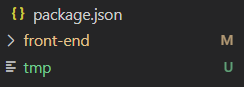
1 answer
6
points
When you use git Visual Studio Code sync with it and shows which files are modified / untracked etc.
There are markers like:
- M - Modified
- U - Untracked
- A - Added
- D - Deleted
- C - Conflict
- R - Renamed
- S - Submodule
0 comments
Add comment