EN
VS Code - how can I move terminal to the right side?
1
answers
0
points
How can I move Terminal panel to the right side in Visual Studio Code?
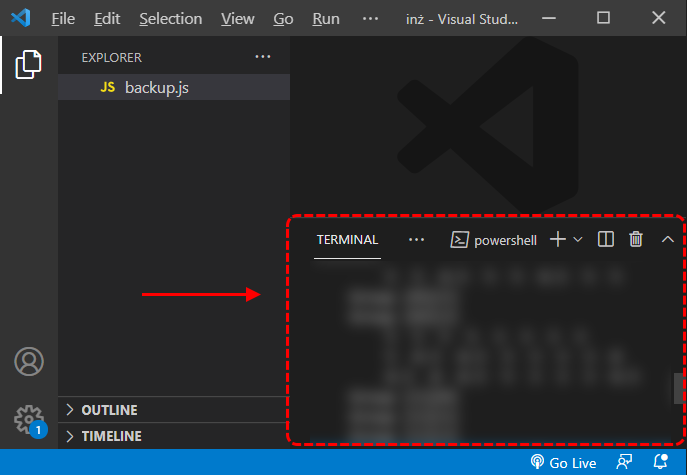
I want it to be opened like I was using the Split Editor Right option in the top-right corner.
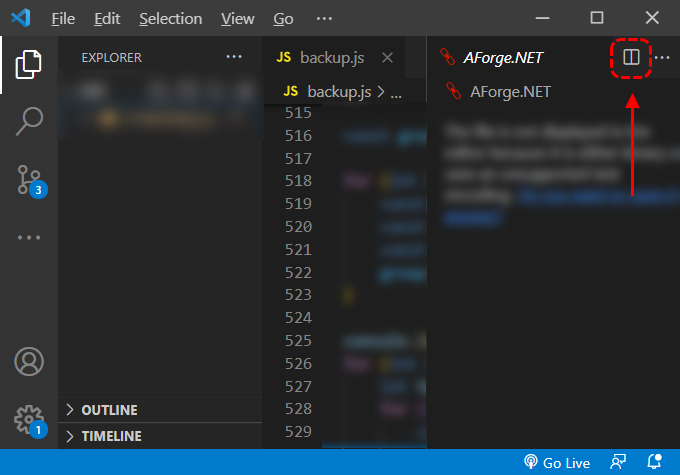
1 answer
0
points
You can simply right-click the top of Terminal panel and select Move Panel Right or whatever position you want.
Practical example:
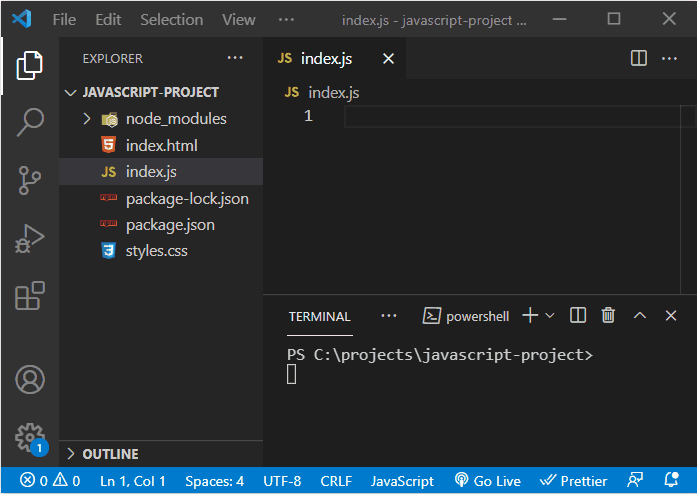
0 comments
Add comment