EN
React - how to check react-router version?
3
answers
3
points
Do you know how to check the version of react-router in my project?
3 answers
3
points
Every package version is stored in the package.json file.
Simple steps:
- go to
/path/to/my-app/package.json, - search for
react-router.
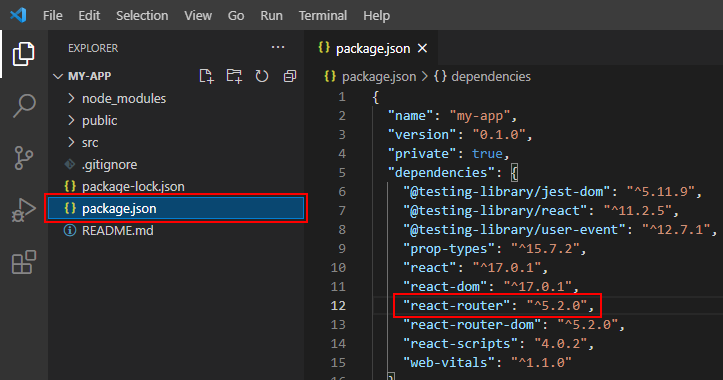
0 comments
Add comment
3
points
You can also run npm command in the project directory:
npm list --depth=0
The above command will return a list of locally installed packages (without displaying their dependencies).
You need to find react-router package on the list, e.g. react-router@4.1.0.
0 comments
Add comment
2
points
Uder Bash you can run the command in the project directory:
npm list --depth=0 | grep preact-router | cut -d @ -f 2
Example output:
4.1.0
0 comments
Add comment