EN
HeidiSQL ERROR - Stream read error ... Access violation at address - how to fix it?
1
answers
2
points
Hey everyone. I opened HeidiSQL today and I've got the error:
Stream read error C:\Users\bart1\AppData\Roaming\HeidiSQL\Backups\query-tab-2020-06-01_09-30-16-058.sqluery
Screenshot:
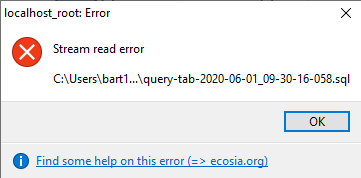
When I click OK button, I got second error:
Access violation at address 0000000000411C84 in module 'heidisql.exe'. Read of address 0000000000000080uery
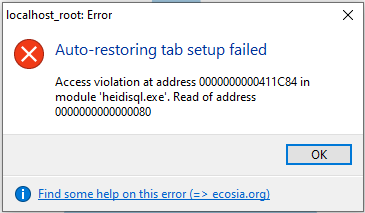
When I click OK button again I can use the HeidiSQL client.
And everytime I use this SQL client I got this error.
How can I fix this error?
Thanks for help.
1 answer
3
points
I found quick solution for this problem:
- Go to Task Manager
- Find all instances of HeidiSQL client and kill it by 2nd mouse click on it and 'End task'
- Go to the directory where the HeidiSQL keeps the file and remove it, in this case it's:
C:\Users\seth\AppData\Roaming\HeidiSQL\Backups\ - Ok, that's all, now we should be able to open HeidiSQL client without any errors and problems.
Note: when we try to remove the file:
query-tab-2020-06-01_09-30-16-058.sqluery
we will get error that we can't remove this file, because it's in use by HeidiSQL client.
Screenshot - End task of HeidiSQL:
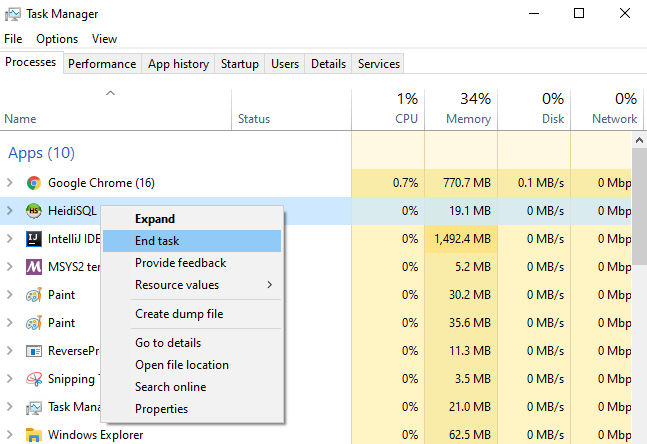
0 comments
Add comment