EN
Git - clear git bash console
1
answers
2
points
How can I clean up and remove everything from the git bash console?
1 answer
1
points
To clear console in git bash we just need to type:
clear
and press enter.
Second way is to use keyboard shortcut:
Ctrl + l
Note that clear is not git command console, it is Unix console, we can read more:
https://en.wikipedia.org/wiki/Clear_(Unix)
Usage example
Usage example of clear command with git bash console:
Screenshot 1 - here we have something in git bash console, after executing git status command:
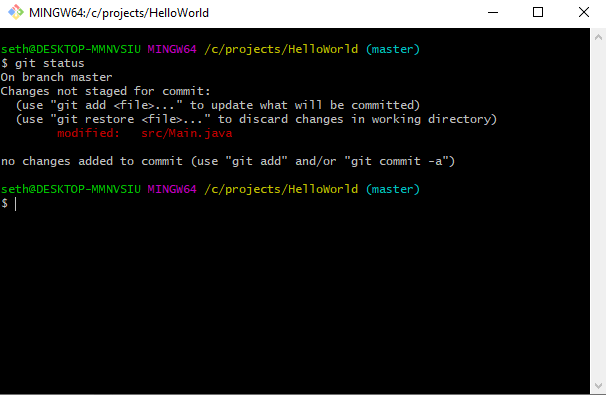
Scrrenshot 2 - right before we press enter:
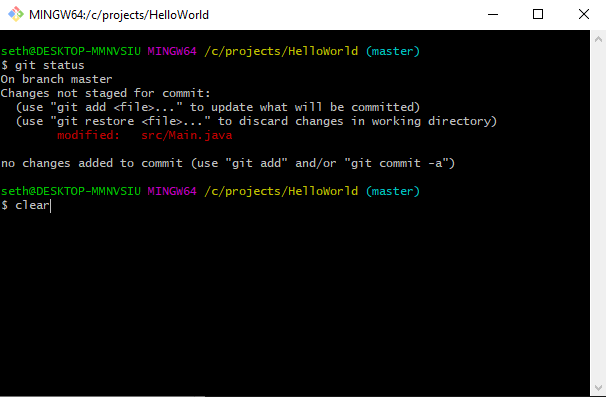
Screenshot 3 - here we executed clear command to clean up our git bash console, as the result we have fresh console:
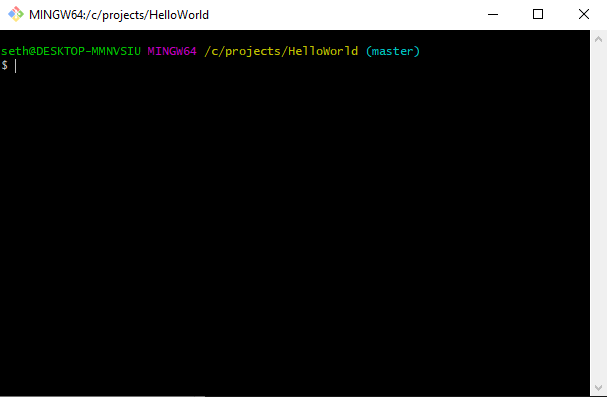
That's all.
0 comments
Add comment