EN
CSS - div image margin auto is not working
1
answers
1
points
How do I center image inside div? I tried with CSS - margin: auto, but it doesn't work.
Below code:
// ONLINE-RUNNER:browser;
<!doctype html>
<html lang="en">
<body>
<div style="margin: auto;">
<img src="https://dirask.com/static/bucket/1595077895979-mJdQ42oD24--image.png"
width="200px">
</div>
</body>
</html>
Output:
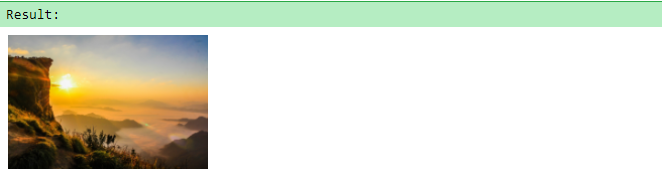
I expect this picture to be centered with margin: auto, but it is not. How do I fix this?
1 answer
3
points
Quick solution:
// ONLINE-RUNNER:browser;
<!doctype html>
<html lang="en">
<body>
<div>
<img src="https://dirask.com/static/bucket/1595077895979-mJdQ42oD24--image.png"
width="200px" style="margin: auto; display: block;">
</div>
</body>
</html>
Output:
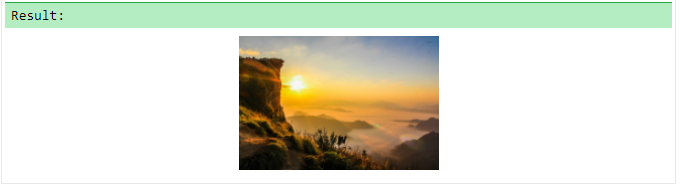
The picture is centered.
The code from question is almost correct. But we need to add margin: auto to img tag instead of div tag. And additionally we need to add display: block.
Solution to this problem is to add:
<img src="photo.jpg" style="margin: auto; display: block;">
0 comments
Add comment