EN
Bash - detect arrow key pressed
4
points
In this short article, we would like to show how to detect any arrow key pressed in Bash.
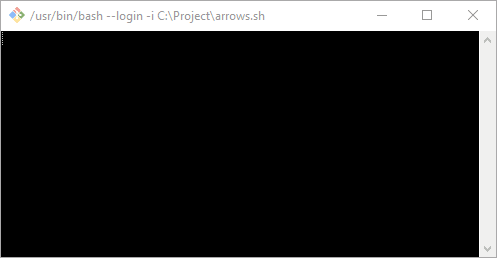
Quick solution (input.sh file):
#!/bin/bash
while read -rsn1 input
do
case "$input"
in
$'\x1B') # ESC ASCII code (https://dirask.com/posts/ASCII-Table-pJ3Y0j)
read -rsn1 -t 0.1 input
if [ "$input" = "[" ]
then
read -rsn1 -t 0.1 input
case "$input"
in
A) echo '[Arrow Up]' ;;
B) echo '[Arrow Down]' ;;
C) echo '[Arrow Righ]' ;;
D) echo '[Arrow Left]' ;;
esac
fi
read -rsn5 -t 0.1 # flushing stdin
;;
q) # q letter
break
;;
*) # other letters
echo "$input"
;;
esac
done
Example output (↑ → ↓ ←):
$ ./input.sh
[Arrow Up]
[Arrow Righ]
[Arrow Down]
[Arrow Left]
Reusable function
Using the below example you can reuse read_key() function in your code. The function returns arrow custom codes: [Arrow Up], [Arrow Down], [Arrow Righ], [Arrow Left] and letters.
#!/bin/bash
function read_key()
{
if read -rsn1 input
then
if [ "$input" = $'\x1B' ] # ESC ASCII code (https://dirask.com/posts/ASCII-Table-pJ3Y0j)
then
read -rsn1 -t 0.1 input
if [ "$input" = "[" ]
then
read -rsn1 -t 0.1 input
case "$input"
in
A) echo '[Arrow Up]' ;;
B) echo '[Arrow Down]' ;;
C) echo '[Arrow Righ]' ;;
D) echo '[Arrow Left]' ;;
esac
fi
read -rsn5 -t 0.1 # flushing stdin
else
echo "$input"
fi
return 0
fi
return 1
}
# Usage example:
while true
do
input="$(read_key)"
if [ "$?" -eq 0 ]
then
case "$input"
in
q) # q letter
break
;;
*) # arrows + other letters
echo "$input"
;;
esac
fi
done