EN
Windows - kill process that listen on specific port using cmd.exe
9
points
Quick solution:
netstat -ano | findstr LISTENING | findstr :your_port_number
taskkill /PID your_PID_number /F
1. Introduction
This article is focused to solve problem, how to kill process (PID) that listens on specific port under Windows CMD (Windows Command). Simple solution how to do it with taskkill command is described below.
2. taskkill program example
Do following steps:
Step 1. Run cmd.exe as Administrator
Step 2. Execute netstat command:
C:\>netstat -ano | findstr LISTENING | findstr :80
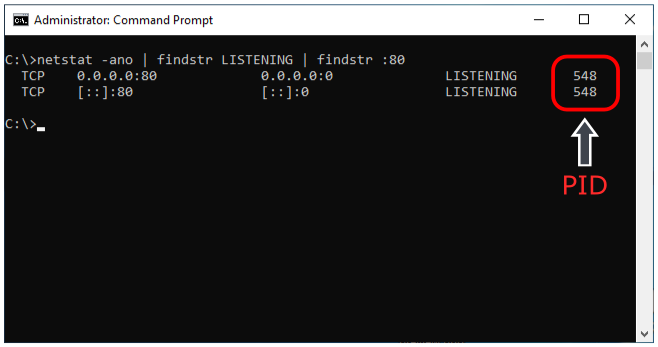
Step 3. Execute taskkill command:
C:\>taskkill /PID 548 /F
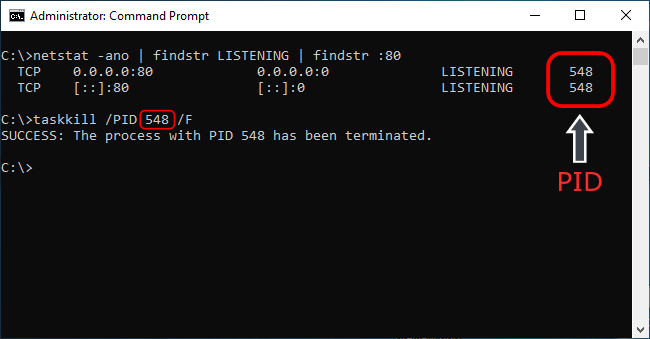
Where:
- for
netstat -ano | findstr LISTENING | findstr :80double fitering is used: byLISTENINGand later by:80; more detailed description can be found here, - for
taskkill:/PID 548represents killed process id,/Fstopd process event it does not responds.
Note: read more about
netstat -anohere.