EN
Windows 10 - how to disable sorting by today yesterday week group in Downloads folder?
2
points
1. Overview
Files in Downloads directory are displayed by date in descending order in groups like
Today, Yesterday, Earlier this week, Last week, Last month, A long time ago.
Microsoft introduce this feature in Windows 10 by default.
How can I disable this default sorting and grouping?
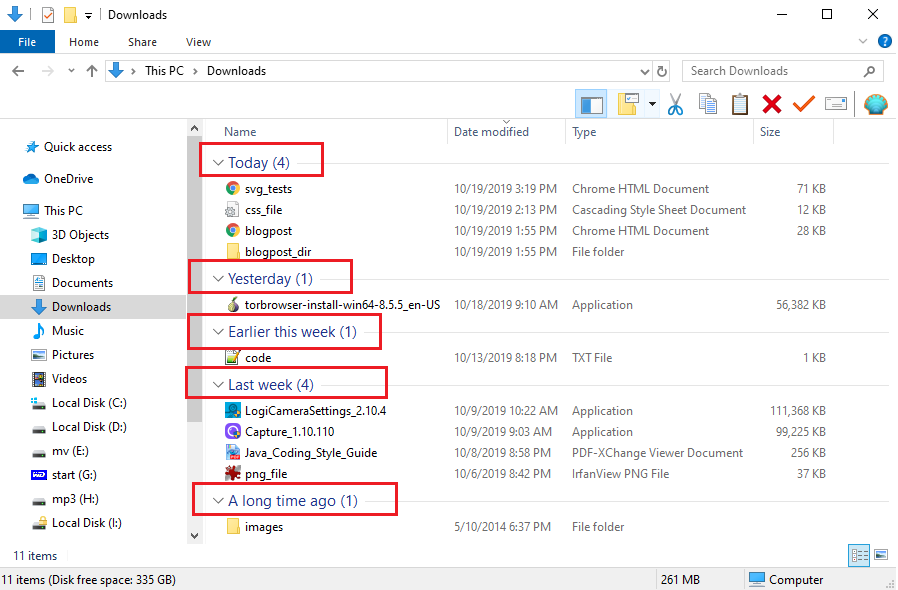
2. Disable grouping by date
Steps:
- Open Download folder
- Click on View in Explorer ribbon menu
- Click on Group by combo box
- On the list find: (None) and click on it.
Steps on screenshots:
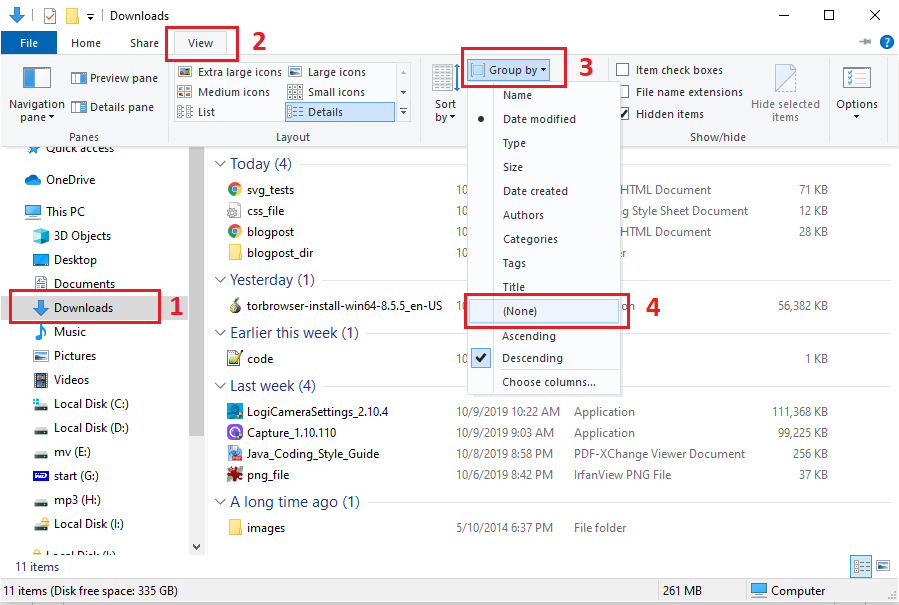
After we click on Group by -> (None)
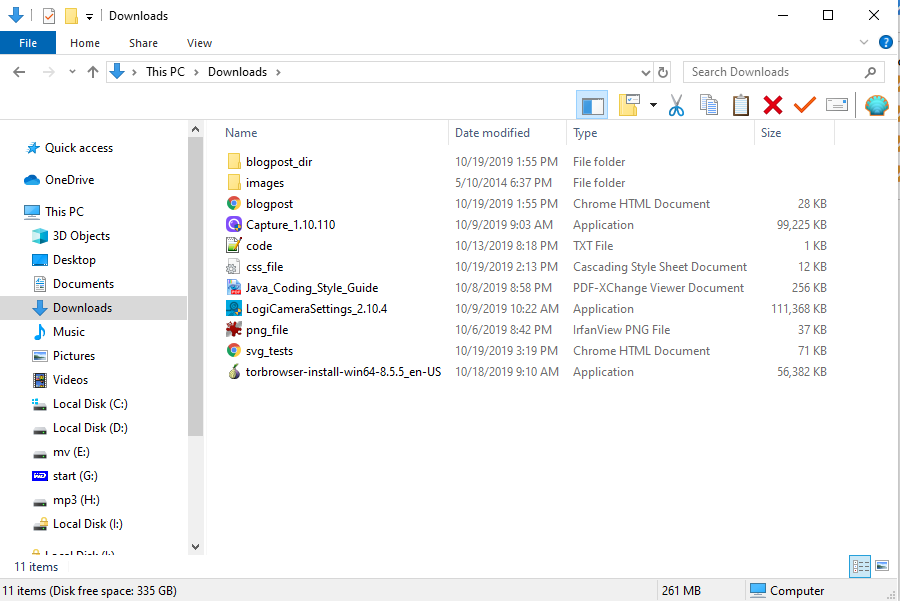
3. Video with solution