DE
Wie man Inkscape unter Windows 10 herunterlädt und installiert
3
points
1. Übersicht
In diesem Artikel wird gezeigt, wie man Inkscape unter Windows 10 herunterlädt und installiert.
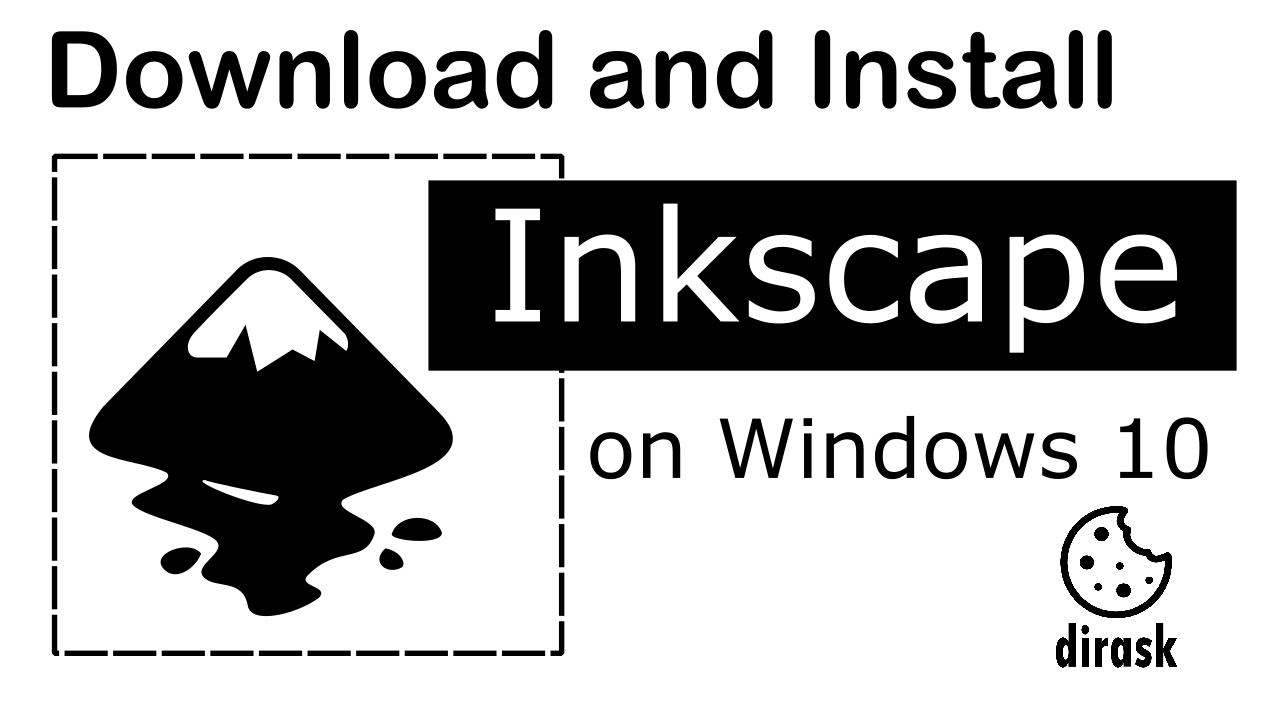
2. Schritte
- Zuerst muss der Systemtyp überprüft werden - 32 oder 64 Bit (in meinem Fall 64 Bit). Um dies zu tun, klickt man mit einem zweiten Mausklick auf Diesen PC und dann auf Eigenschaften. Und dann wird der Systemtyp angezeigt.
- Zur Inkscape-Website gehen: inkscape.org
- Auf "Download" klicken
- Aktuelle Version anklicken
- Auf Windows klicken (Microsoft's Windows Desktop)
- 64-Bit (64-Bit-Architektur) (in meinem Fall)
- Auf Installer im .exe-Format klicken
- Nach dem Herunterladen klickt man auf das Installationsprogramm
- Auf weiter, weiter, weiter klicken
- Warten, bis das Installationsprogramm beendet ist
- Auf die Schaltfläche "Finish" klicken und die Inkscape-App wird geöffnet