EN
VirtualBox enable mouse capture
5
points
Hi, today we would like to share with you how to release mouse from VirtualBox console.
Quick solution
Press: Right Ctrl - from right side of our keyboard (left Ctrl doesn't work in this case)
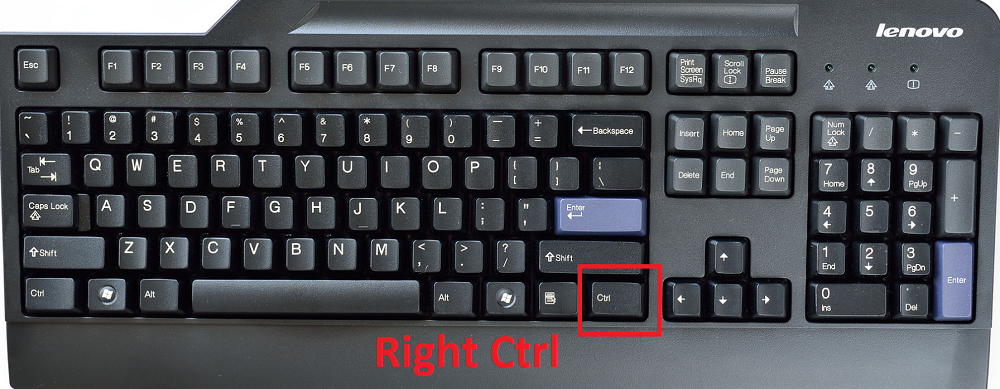
Picture source: here
Second solution
Press: Alt + Ctrl + Delete
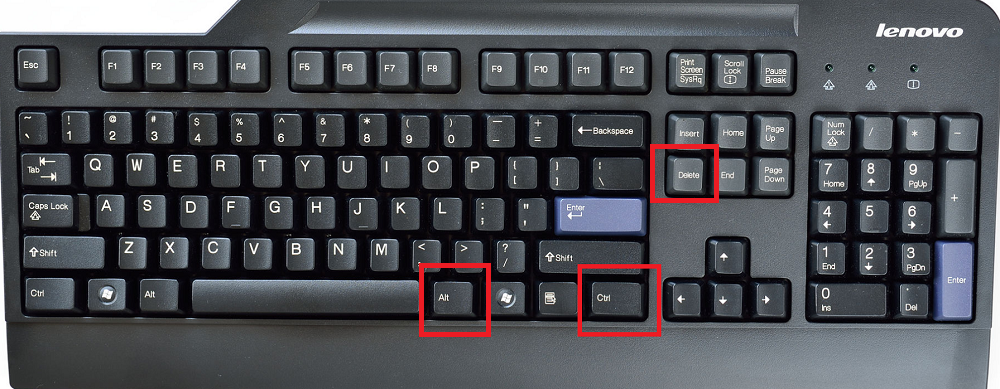
Picture source: here
It will release mouse coursor from VirtualBox console.
Why this happens?
Usually VirtualBox asked us if we want to capture mouse and we click Capture button.
We can reproduce it:
1. Click Right Ctrl - we will see:
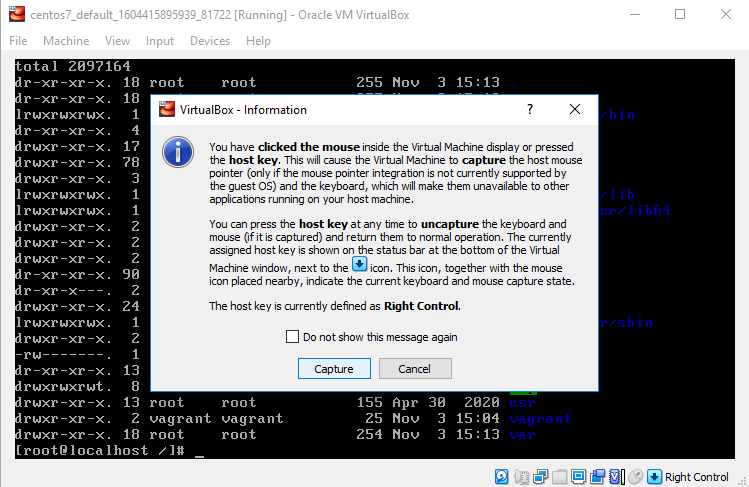
2. If we click Capture button then our mouse will be disabled.
3. In order to enable it back we press Right Ctrl, and we have controll of our mouse back again.