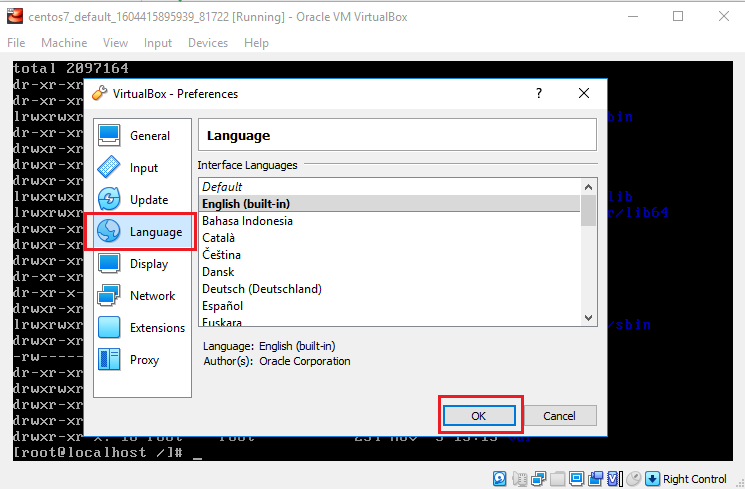EN
VirtualBox change language
2
points
Hi, today we would like to share with you how to change language in VirtualBox application.
Quick solution:
- From menu click File
- Preferences...
- Langauge (4th from top, after General, Input, Update)
- Change language
- Click Ok.
We do not need to restart app, it works right away.
Screenshot 1:
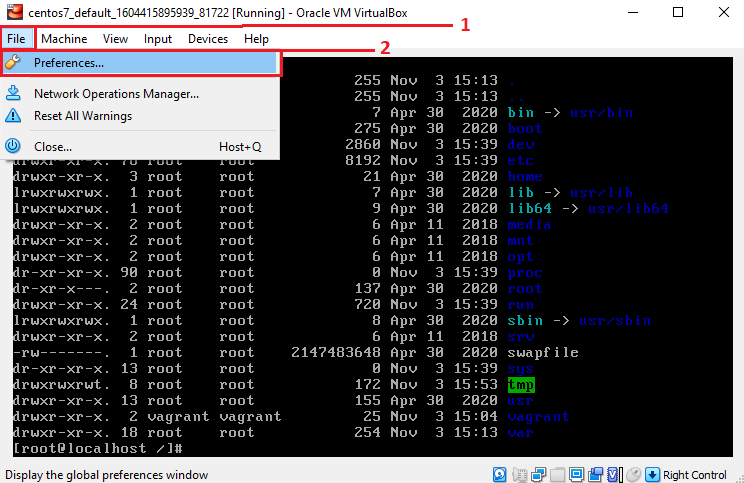
Screenshot 2: