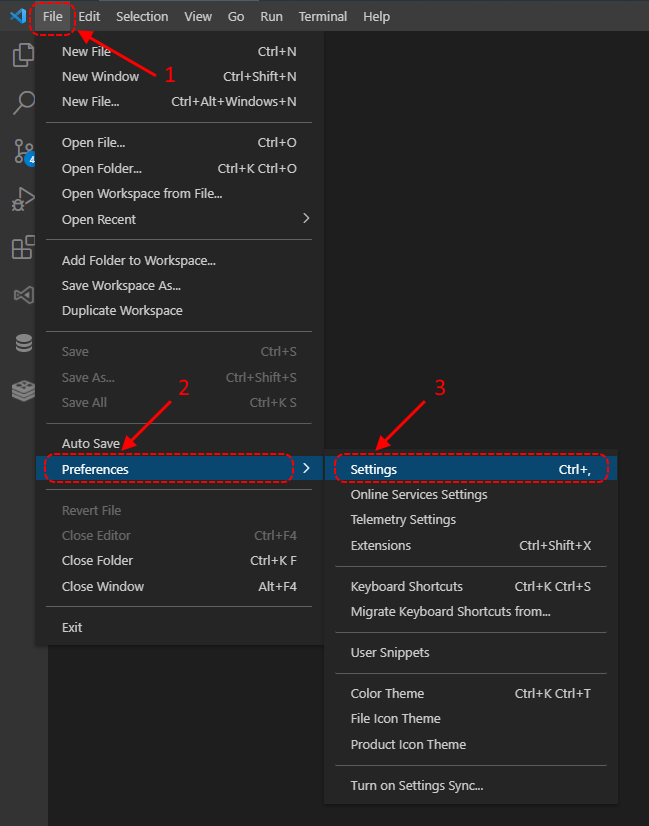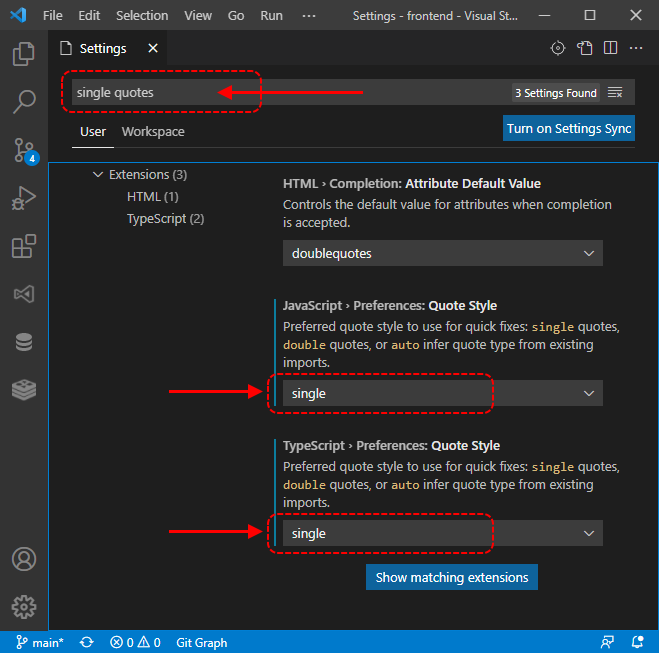EN
VS Code - use single quotes in imports (JavaScript / TypeScript)
8
points
In this short article, we would like to show how to set single quotes in imports in JavaScript and TypeScript under Windows or Linux.
This configuration causes using single quotes imports in automatically imported files,
e.g. import Class from './path/to/file';
Simple steps:
- in menu, go to: File -> Preferences -> Settings,
- type in search: single quotes,
- set Quote Style as: single.
Hint: you can press
Ctrl+,keys to open Settings too.
Screenshots: