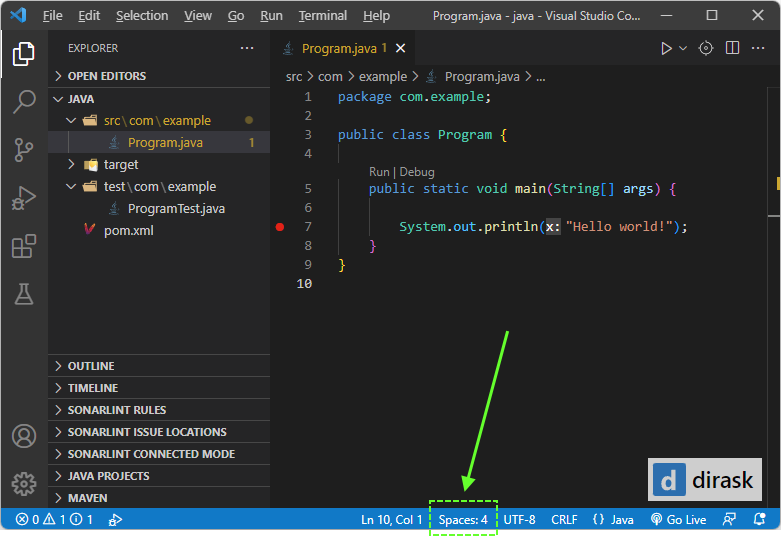EN
VS Code - set tab size
10
points
In this short article, we would like to show how to set tab size in VS Code .
Quick solution:
- click to
Spaces/Tab Sizebutton located in VS Code footer. - select mode:
- Indent Using Spaces
- Indent Using Tabs
- select size:
- 1
- 2
- 3
- 4
- etc.
Screenshot: