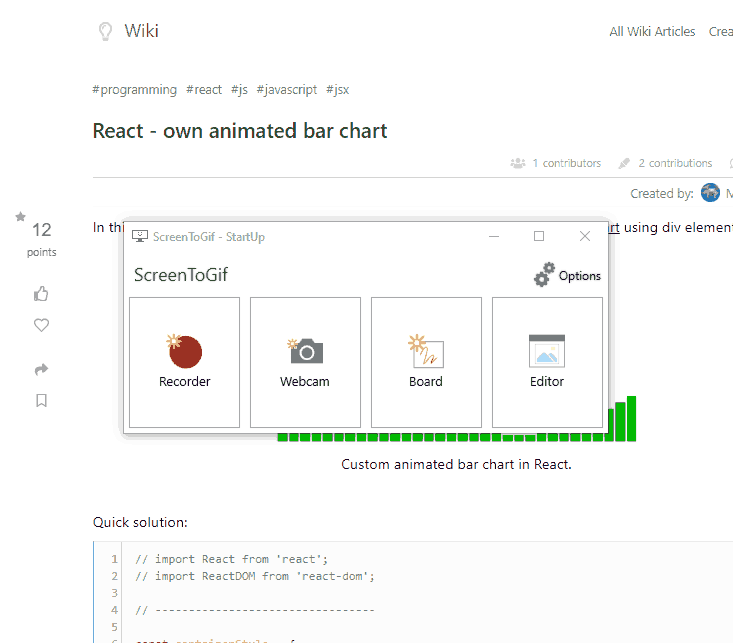EN
ScreenToGif - record your screen, edit and save as a gif
3
points
This article will show you how to record your screen and save it as a gif using ScreenToGif.
The program allows us to:
- set the number of frames per second,
- the size of the recorded window,
- a lot of editing tools, and much more.
Note:
To download the program, go to this page - https://screentogif.com/downloads
Practical example
In the example below, we use React - own animated bar chart page to record the screen, saving them to a gif file.
|
|
| Screen recording to *.gif file with ScreenToGif under Windows. |