EN
Remove empty lines in text file with Notepad++
10
points
1. Steps - remove empty lines in text file with Notepad++
- Open notepad++
- Edit
- Line Operations
- Remove Empty Lines
2. Screenshot with steps
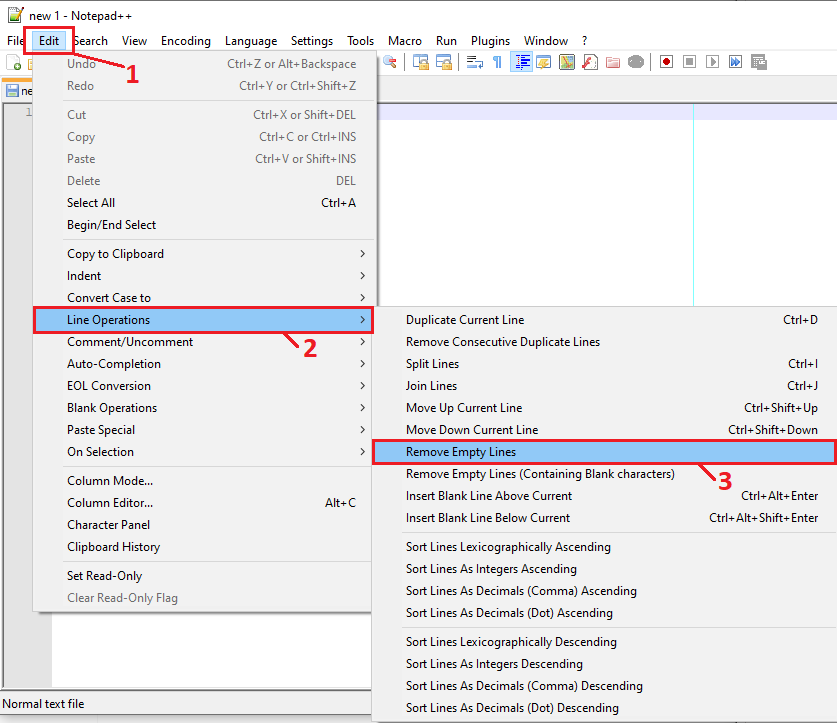
3. Before and after results
- Before
line 1 line 2 line 3 line 4 - After
line 1 line 2 line 3 line 4 - Before screenshot
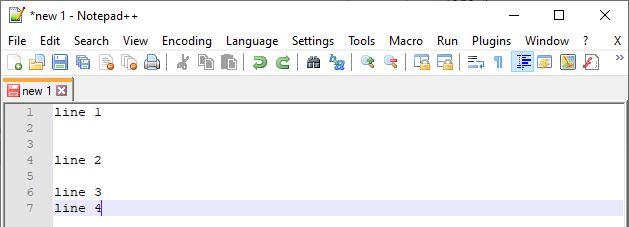
- After screenshot
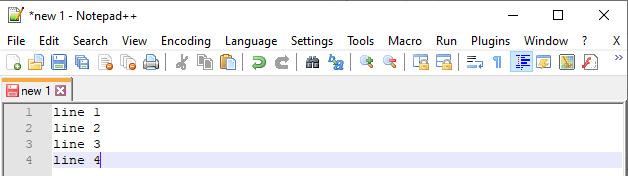
4. Video with steps
Merged questions
- How to delete empty lines in Notepad++?
- How do I find and replace all empty lines with Notepad++?
- Notepad++ - what is the fastest way to remove empty lines.
- Remove blank / empty lines with Notepad++
- How can you remove blank lines from a text file with notepad++?