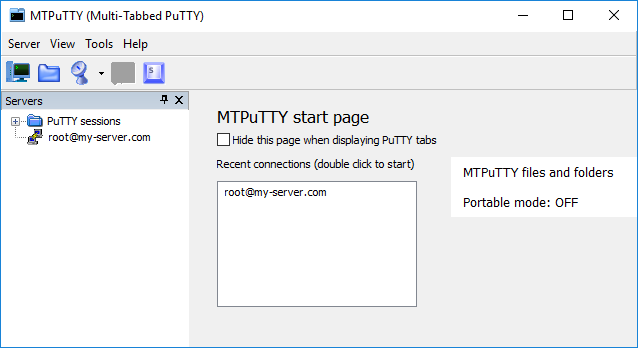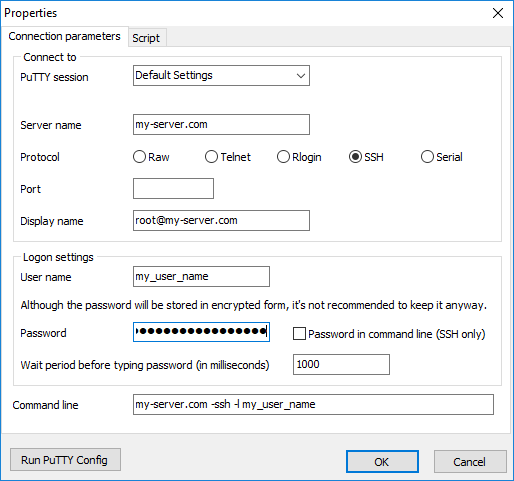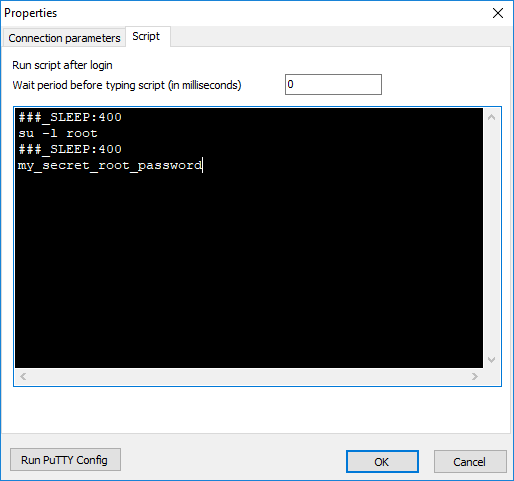EN
Putty - automatically login to root account with MTPuTTY when login to root account is not permitted by SSH server
8
points
In this article, we would like to show you how to automatically login to a root account via SSH when such login operation is disabled for security reasons. The article shows how to configure a login operation with MTPuTTY.
Simple steps:
- click Server -> Add server...,
- set Connection parameters tab:
You can set last properties as you feel, e.g.:Server name: my-server.com Protocol: SSH Display name: root@my-server.com User name: my_user_name Password: my_secret_user_passwordPassword in command line (SSH only): unchecked Wait period before typing password (in milliseconds): 1000 - go to Script tab and paste following code:
###_SLEEP:1000 su -l root ###_SLEEP:1000 my_secret_root_passwordWhere:
400can be replaced by any time of waiting for next operation in milliseconds. - click Ok button,
- check if you are able to login as root now.
Steps: 2 and 3 on screenshots: