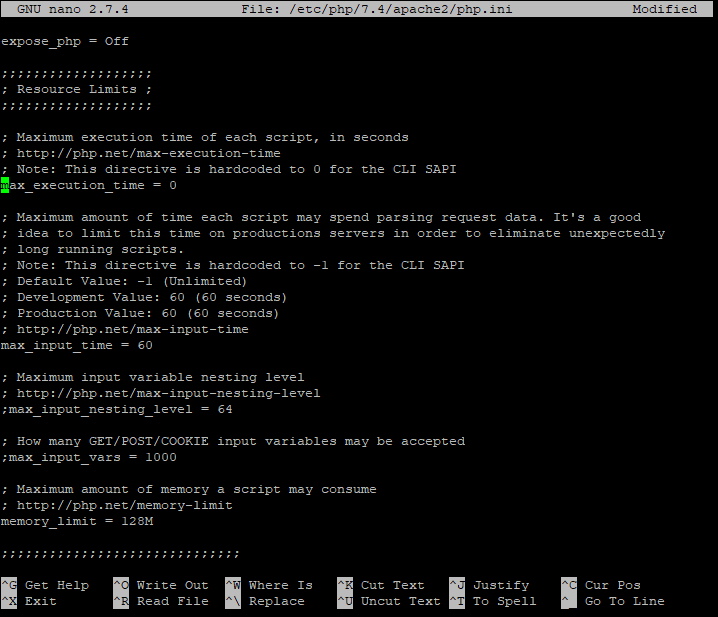EN
PHP - Fatal error: Maximum execution time of 30 seconds exceeded
4
points
In this short article we would like to show how to solve execution time problem when we got:
Fatal error: Maximum execution time of 30 seconds exceeded
Quick solution:
<?php
// put following line at beginning of your php file
set_time_limit(0);
// some php code here...
?>
Note: it will change execution time only for currently run file.
Alternative solution
Warning: below solution changes global php configuration !!!
As alternative we can set max_execution_time to 0 in php.ini file.
Simple steps:
1. find *.ini file,
Run following command:
find /etc -name "php.ini"
Output:
/etc/php/5.6/cli/php.ini
/etc/php/5.6/apache2/php.ini
/etc/php/7.4/cli/php.ini
/etc/php/7.4/apache2/php.ini
2. edit proper file
e.g. run following command:
nano /etc/php/7.4/apache2/php.ini
3. click ctrl+w, paste max_execution_time and click enter to find the line,
4. set 0 as new value (0 means infinity), e.g.
max_execution_time = 0
5. save the file with ctrl+o
6. exit editor with ctrl+x
Screenshot: