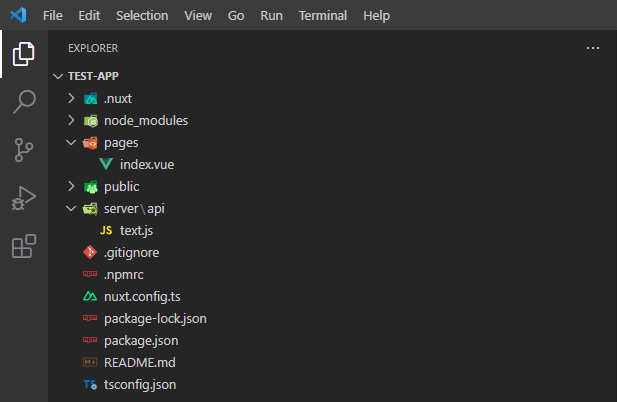EN
Nuxt 3 - send form data using POST method and receive response
0
points
In this article, we would like to show you how to send form data using POST method and receive response in Nuxt 3.
Preview
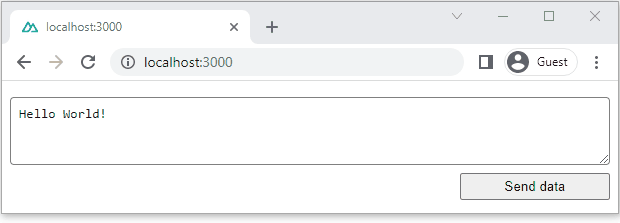
Practical example
1. On frontend side, we create a simple form with textarea element which receives some text that we want to send to the server.
The textarea element uses v-model directive to bind data to form.text value returned from the element. The form.text can be later send as body.data using useFetch() method.
pages/index.vue file:
<template>
<form>
<textarea placeholder='Type something...' v-model="form.text" spellcheck="false"></textarea>
<button type="button" @click="handleSubmit">Send data</button>
</form>
</template>
<script>
export default {
name: 'Home',
data() {
return {
form: {
text: ''
}
}
},
methods: {
async handleSubmit() {
const { data: response } = await useFetch('/api/text', {
method: 'post',
body: {
data: this.form.text
}
})
if (response) {
alert(response.value);
}
}
}
}
</script>
<style scoped>
/* ... */
</style>
2. On backend side, the server receives event object, destructures the data using readBody() method and returns some string (which we later display using alert() on frontend side).
server/api/text.js file:
export default defineEventHandler(async (event) => {
const { data } = await readBody(event);
return `Data from api: ${data}`;
});
Project structure