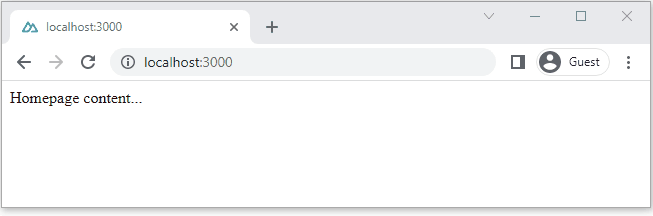EN
Nuxt 3 - add pages
0
points
In this article, we would like to show you how to add pages in Nuxt 3.
1. Modify project structure
In order to create new pages / routing in your project, you need to modify the project structure to have all the pages inside one directory.
- Create new
pages/folder in the root directory. From now, inside thepages/folder you can create different files, where each file represents a different page (route). - Rename
app.vuefile toindex.vueand move it into thepages/folder. From nowpages/index.vuefile will represent the home page of your application with the'/'route.
2. Creating new pages (routes)
Inside the pages/ folder you can create different files where each file would represent a different page and route. Nuxt 3 will automatically set the route to the file name.
3. Practical example
Creating about.vue component inside this pages/ folder, would create a route for this page which would just be /about (http://localhost:3000/about).
VS Code preview:
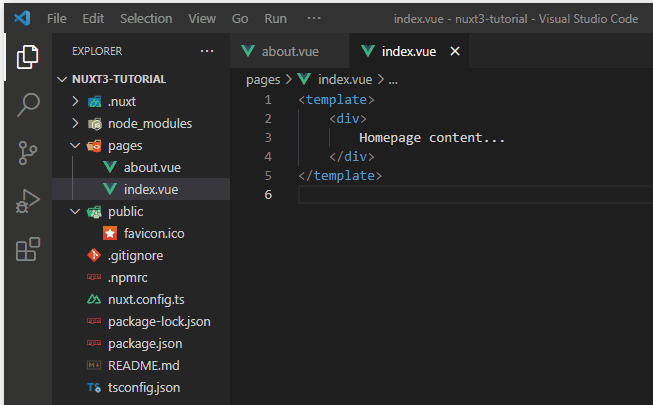
Web browser preview: