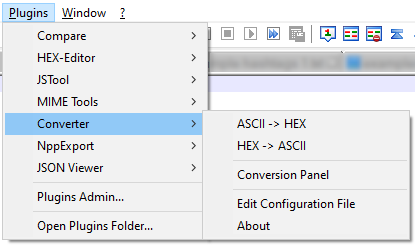EN
Notepad++ - the most useful plugins for developer (npp)
5
points
In this article, we would like to show you the most useful Notepad++ plugins for developers.
Note:
Some of the plugins can be installed using Plugins Admin (ALT + P) but some of them cannot, so in most cases we recommend copying
.dllfiles to theNotepad++\pluginsfolder.
HEX-Editor
Download here:
HEX-Editor menu in Notepad++:
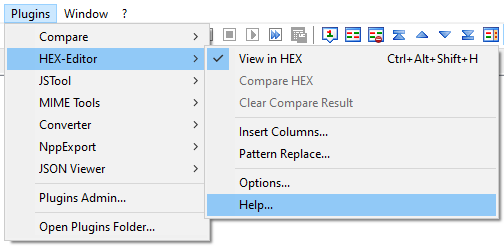
Compare
Download here:
Compare menu in Notepad++:
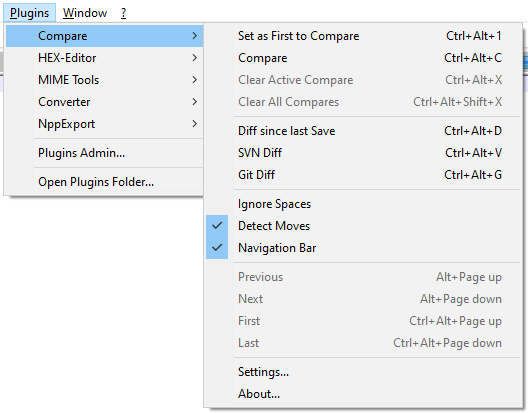
JSON Viewer
Download here:
- https://github.com/kapilratnani/JSON-Viewer/releases
- or using Plugins Admin (recommended)
JSON Viewer menu in Notepad++:
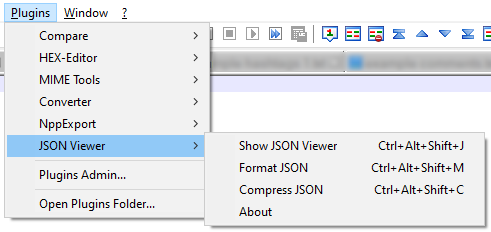
JSTool
Download here:
- https://github.com/sunjw/jstoolnpp
- or using Plugins Admin (recommended)
JSTool menu in Notepad++:
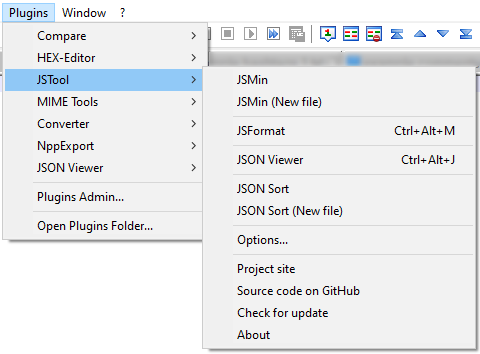
MIME Tools
Download here:
MIME Tools menu in Notepad++:
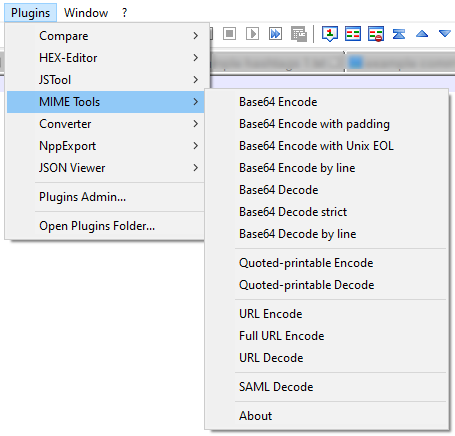
Converter
Download here:
Converter menu in Notepad++: