EN
Notepad++ - remove duplicated lines
4
points
In this short article, we would like to show how in a simple way remove duplicated lines in Notepad++.
Quick solution (use the following menu option):
Edit -> Line Operations -> Remove Duplicate Lines
Animation:
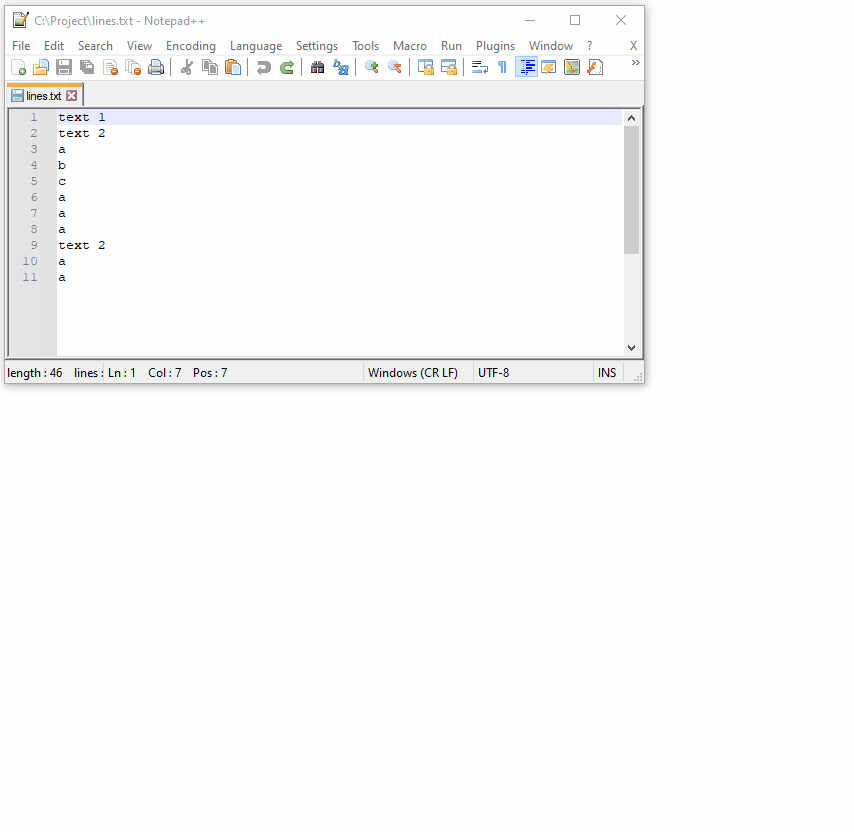
Practical example
Go to Notepad++ option according to the below screenshot.
Input text:
text 1
text 2
a
b
c
a
a
a
text 2
a
a
Output text:
text 1
text 2
a
b
c
Screenshots:


