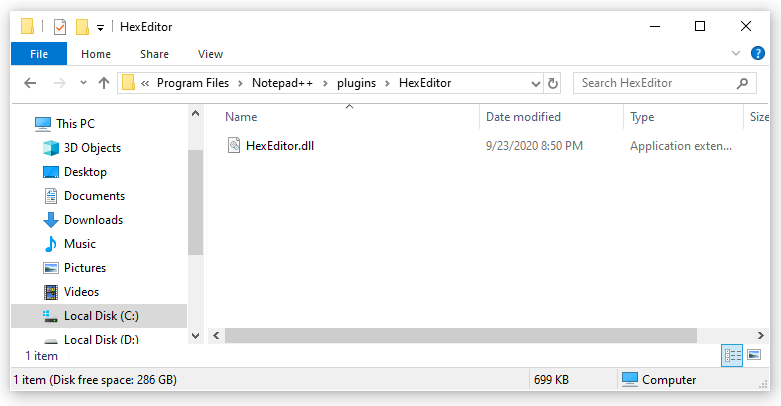EN
Notepad++ - how to install plugin by copy dll file to npp plugins directory
6
points
In this article, we would like to show you how to install Notepad++ plugin by copy dll file to npp plugins directory.
The most important part is to create directory of plugin without version.
Example:
- After download: HexEditor_0.9.8_x64
- Plugin directory: HexEditor
1. Download the plugin (zip file)
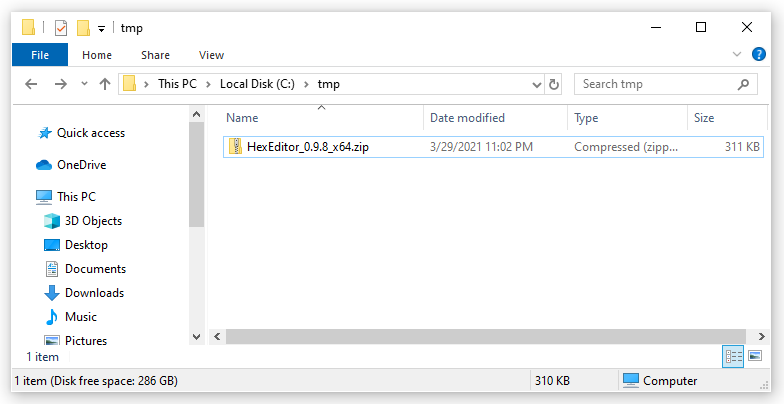
2. Unzip plugin
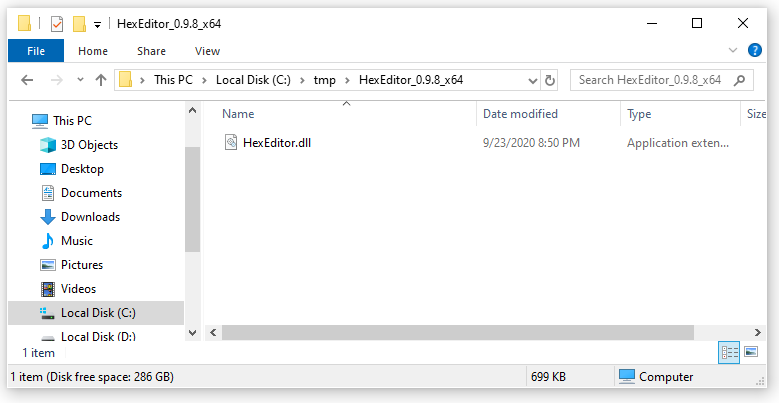
3. Open location of Notepad++ and copy plugin directory without version.
In this case downloaded zip file:
- HexEditor_0.9.8_x64.zip
Unzipped file:
- HexEditor_0.9.8_x64
3.1 Location of plugins on my PC (Windows OS):
- C:\Program Files\Notepad++\plugins
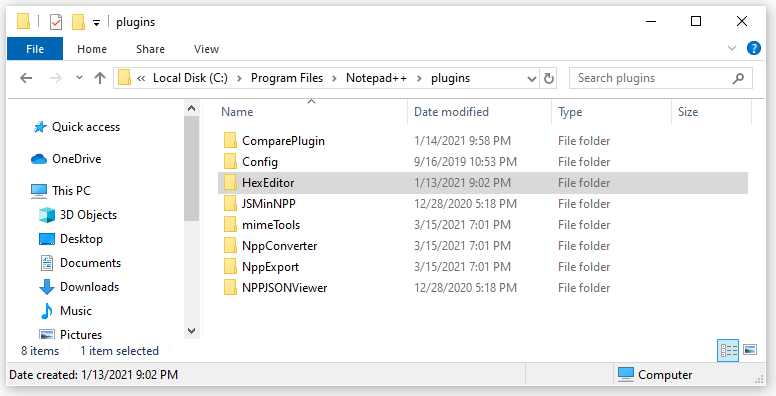
3.2 Location of HexEditor plugin on my PC (Windows OS):
- C:\Program Files\Notepad++\plugins\HexEditor