EN
Node.js - PostgreSQL Transaction
0
points
In this article, we would like to show you how to make PostgreSQL Transaction in Node.js.
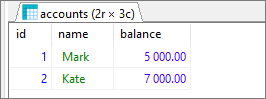
Note: at the end of this article you can find database preparation SQL queries.
In the examples below, we will perform a transaction that will transfer money from Mark's account to Kate's account.
This is how the simplified version in SQL looks like:
BEGIN
UPDATE "accounts"
SET "balance" = "balance" - 500
WHERE "id" = 1 -- Mark's account
UPDATE "accounts"
SET "balance" = "balance" + 500
WHERE "id" = 2 -- Kate's account
COMMIT
1. Node.js - PostgreSQL example with callback
const { Client } = require('pg');
const client = new Client({
host: '127.0.0.1',
user: 'postgres',
database: 'database_name',
password: 'password',
port: 5432,
});
const executeTransaction = async (callback) => {
await client.connect();
try {
await client.query('BEGIN');
try {
await callback(client);
await client.query('COMMIT');
} catch (error) {
await client.query('ROLLBACK');
console.error(error.stack)
}
} finally {
await client.end();
}
};
const fromAccount = 1;
const toAccount = 2;
const transfer = 500;
executeTransaction(async (client) => {
const { rows } = await client.query('SELECT "balance" FROM "accounts" WHERE "id" = $1',
[fromAccount]
);
const balance = rows[0].balance;
if (balance >= transfer) {
await client.query('UPDATE "accounts" SET "balance" = "balance" - $1 WHERE "id" = $2',
[transfer, fromAccount]);
await client.query('UPDATE "accounts" SET "balance" = "balance" + $1 WHERE "id" = $2',
[transfer, toAccount]);
}
});
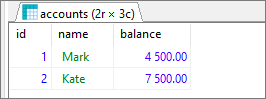
We used a nested
try catchblock to avoid calling aROLLBACKquery in the catch block in the event of a failedBEGINquery.
Example 2
const { Client } = require('pg');
const client = new Client({
host: '127.0.0.1',
user: 'postgres',
database: 'database_name',
password: 'password',
port: 5432,
});
const fromAccount = 1;
const toAccount = 2;
const transfer = 500;
(async () => {
await client.connect();
try {
await client.query('BEGIN');
try {
const { rows } = await client.query('SELECT "balance" FROM "accounts" WHERE "id" = $1',
[fromAccount]);
const balance = rows[0].balance;
if (balance >= transfer) {
await client.query('UPDATE "accounts" SET "balance" = "balance" - $1 WHERE "id" = $2',
[transfer, fromAccount]);
await client.query('UPDATE "accounts" SET "balance" = "balance" + $1 WHERE "id" = $2',
[transfer, toAccount]);
}
await client.query('COMMIT');
} catch (error) {
await client.query('ROLLBACK');
console.error(error.stack); // or throw error;
}
} finally {
client.end();
}
})();
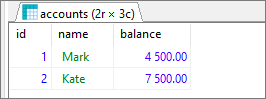
Database preparation
create_tables.sql file:
CREATE TABLE "accounts" (
"id" SERIAL,
"name" VARCHAR(50) NOT NULL,
"balance" DEC(15,2) NOT NULL,
PRIMARY KEY ("id")
);
insert_data.sql file:
INSERT INTO "accounts"
("name","balance")
VALUES
('Mark', 5000),
('Kate', 7000);